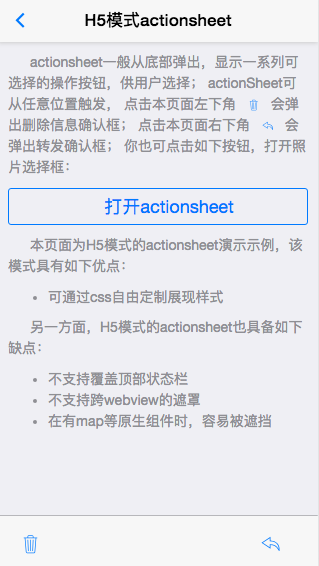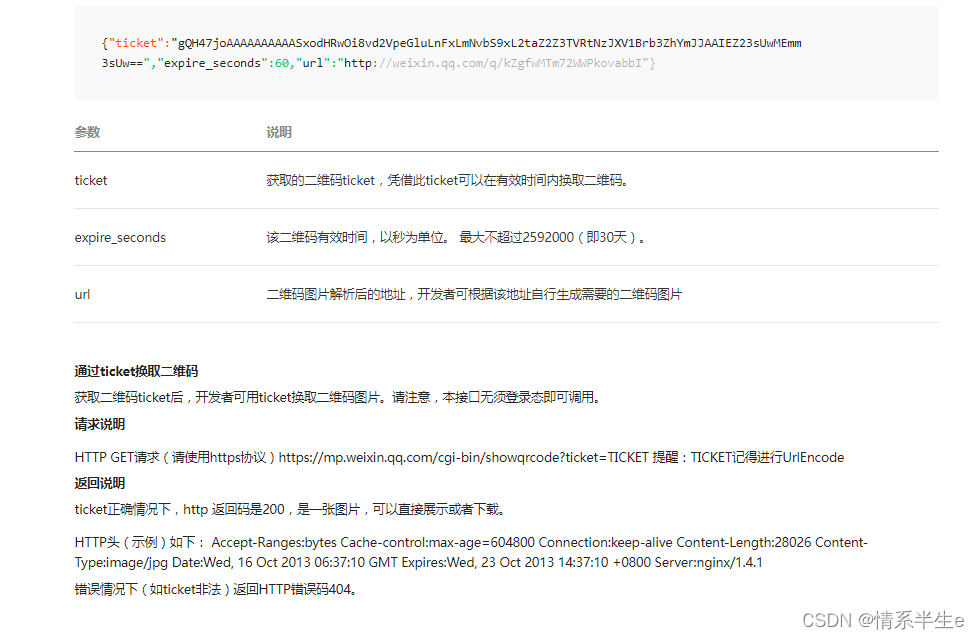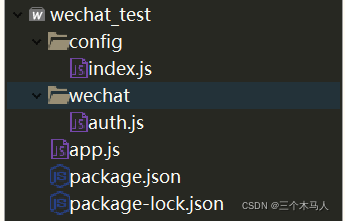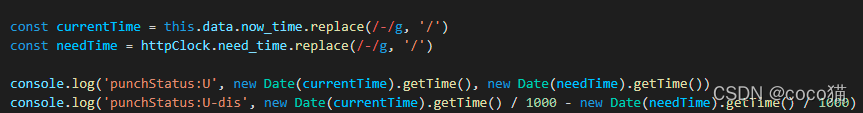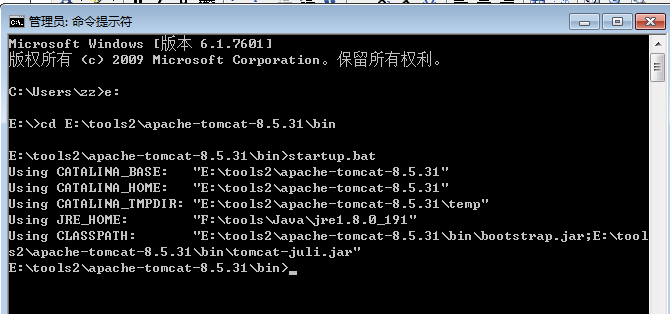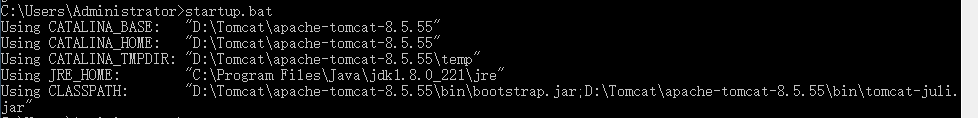微信服务号开发-服务器配置
本期是将微信开发第一步,也就是服务器配置,以及校验。
话不多说,我们主要讲重点。既然是微信服务号开发,首先我们需要一个测试号,大家可以自己去微信公众平台申请一个。
申请完后,我们需要填写以下服务器配置信息。
这里的url我使用的是花生壳来进行内网穿透,大家也可以自行选择。
注意这边填写完URL后,微信将以你下一栏填写的Token 进行sha1加密,以get 的方式下发到你的服务器上。
两者若是比对一致,则配置成功。
 下面贴一下校验代码
下面贴一下校验代码
import com.jodoll.mall.samples.model.Signature;
import com.jodoll.mall.samples.utils.CheckUtil;
import org.springframework.web.bind.annotation.GetMapping;
import org.springframework.web.bind.annotation.RequestMapping;
import org.springframework.web.bind.annotation.RestController;import javax.servlet.http.HttpServletRequest;/*** @fileName:WeiXinController* @author:ccl* @createTime:2019-05-24:08:36*/
@RestController
@RequestMapping("/weixin")
public class WeiXinController {@GetMapping("/validate")public String weixinConnect(HttpServletRequest request) {Signature sg = new Signature(request.getParameter("signature"),request.getParameter("timestamp"),request.getParameter("nonce"),request.getParameter("echostr"));String method = request.getMethod();if (CheckUtil.checkSignature(sg)) {System.out.println("微信连接成功!");return sg.getEchostr();}return "";}}import lombok.AllArgsConstructor;
import lombok.Data;/*** @fileName:Signature* @author:ccl* @createTime:2019-05-24:08:37*/
@Data
@AllArgsConstructor
public class Signature {private String signature;private String timestamp;private String nonce;private String echostr;
}import com.jodoll.mall.samples.model.Signature;import java.security.MessageDigest;
import java.util.Arrays;/*** @fileName:CheckUtil* @author:ccl* @createTime:2019-05-24:08:40*/
public class CheckUtil {private static final String token = "token";public static boolean checkSignature(Signature sg) {String[] arr = new String[] { token, sg.getTimestamp(), sg.getNonce() };// 排序Arrays.sort(arr);// 生成字符串StringBuffer content = new StringBuffer();for (int i = 0; i < arr.length; i++) {content.append(arr[i]);}// sha1加密String temp = getSha1(content.toString());// 比较return temp.equals(sg.getSignature());}// 加密算法public static String getSha1(String str) {if (str == null || str.length() == 0) {return null;}char hexDigits[] = { '0', '1', '2', '3', '4', '5', '6', '7', '8', '9', 'a', 'b', 'c', 'd', 'e', 'f' };try {MessageDigest mdTemp = MessageDigest.getInstance("SHA1");mdTemp.update(str.getBytes("UTF-8"));byte[] md = mdTemp.digest();int j = md.length;char buf[] = new char[j * 2];int k = 0;for (int i = 0; i < j; i++) {byte byte0 = md[i];buf[k++] = hexDigits[byte0 >>> 4 & 0xf];buf[k++] = hexDigits[byte0 & 0xf];}return new String(buf);} catch (Exception e) {return null;}}
}以后将会陆续更新服务号的讲解。
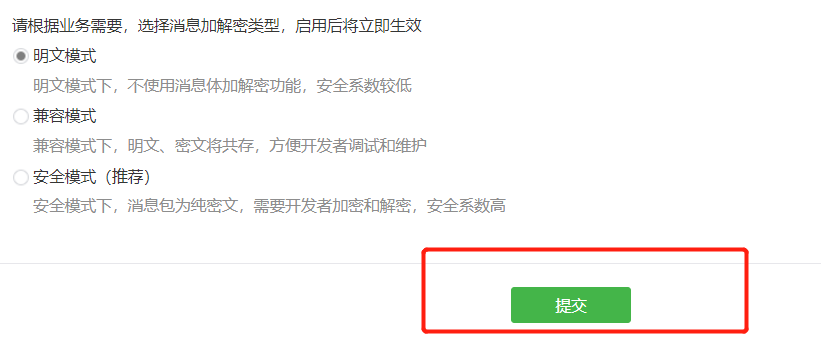



![python 微信公众号开发[1] 后台服务器端配置与公众号开发配置](https://img-blog.csdnimg.cn/20200307092543906.png?x-oss-process=image/watermark,type_ZmFuZ3poZW5naGVpdGk,shadow_10,text_aHR0cHM6Ly9ibG9nLmNzZG4ubmV0L2ppbnhpYW9uaWFuMTE=,size_16,color_FFFFFF,t_70)