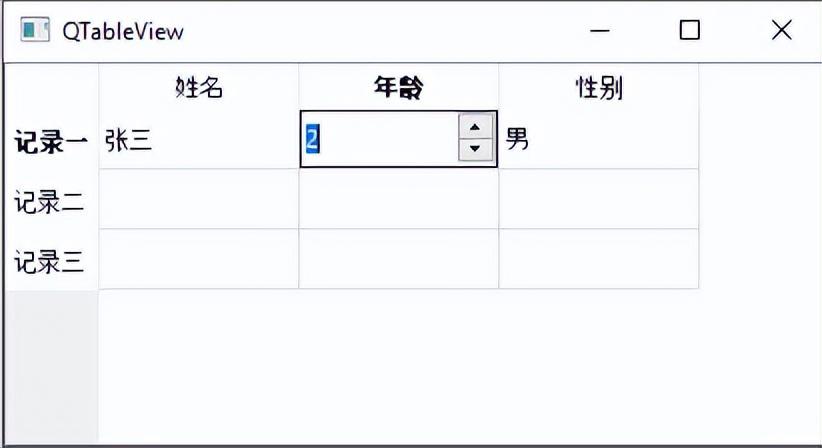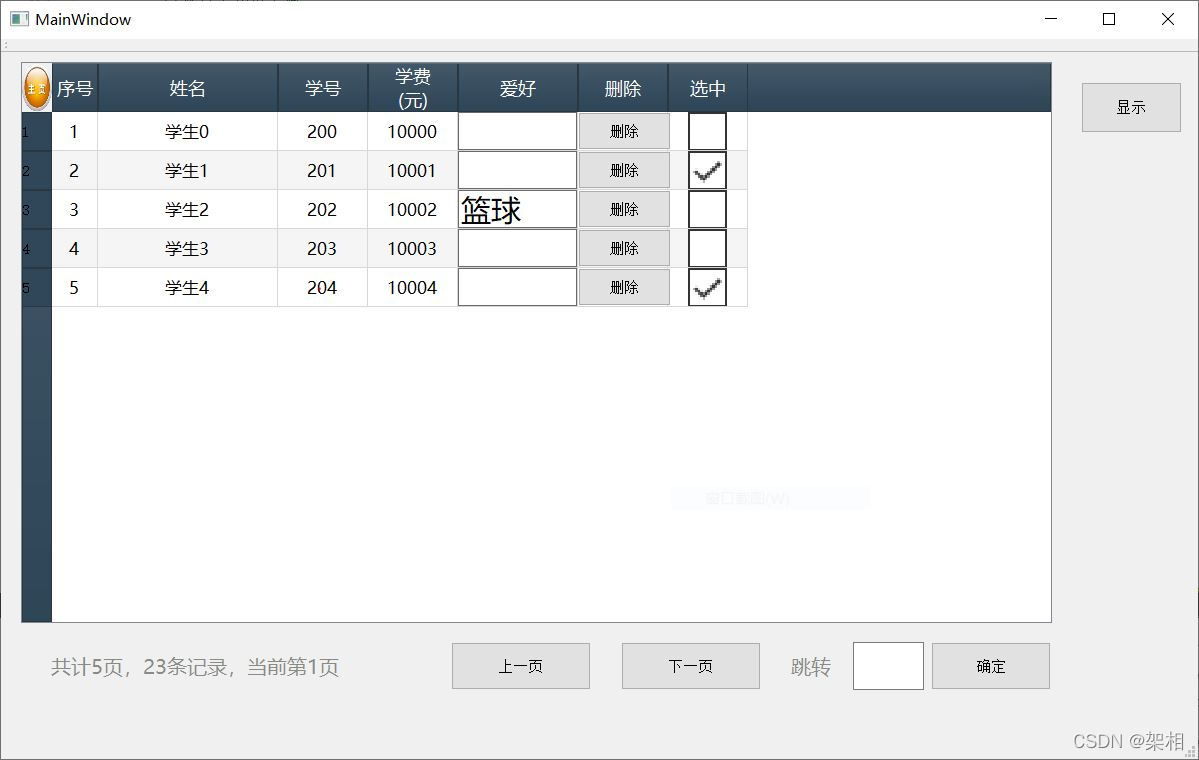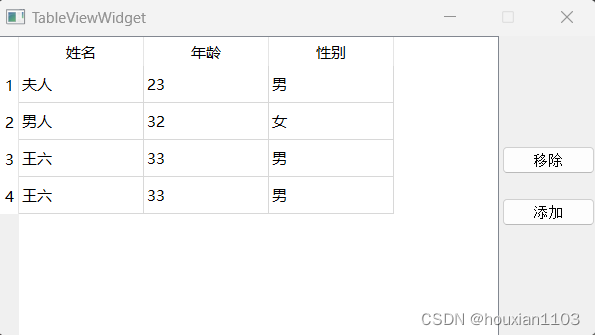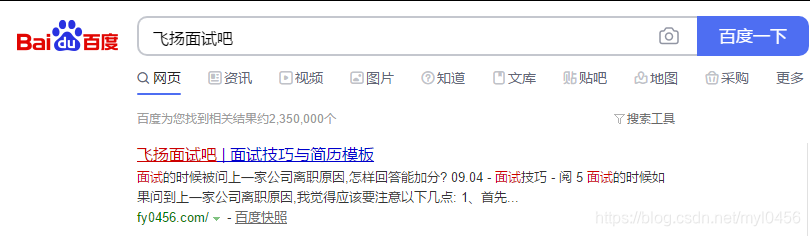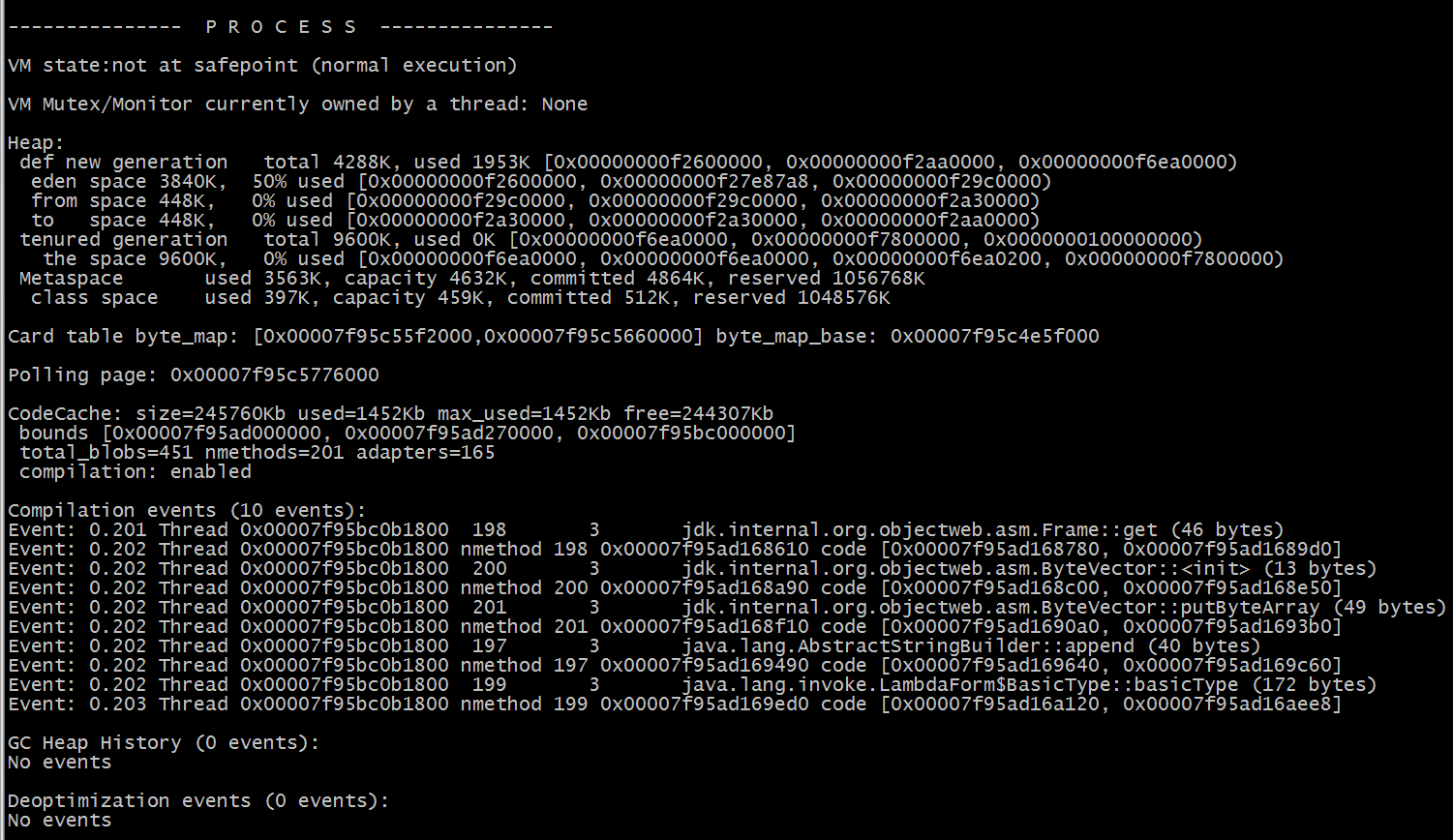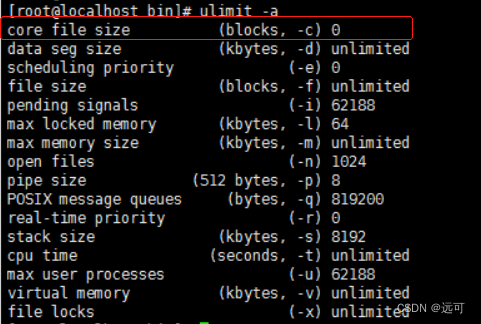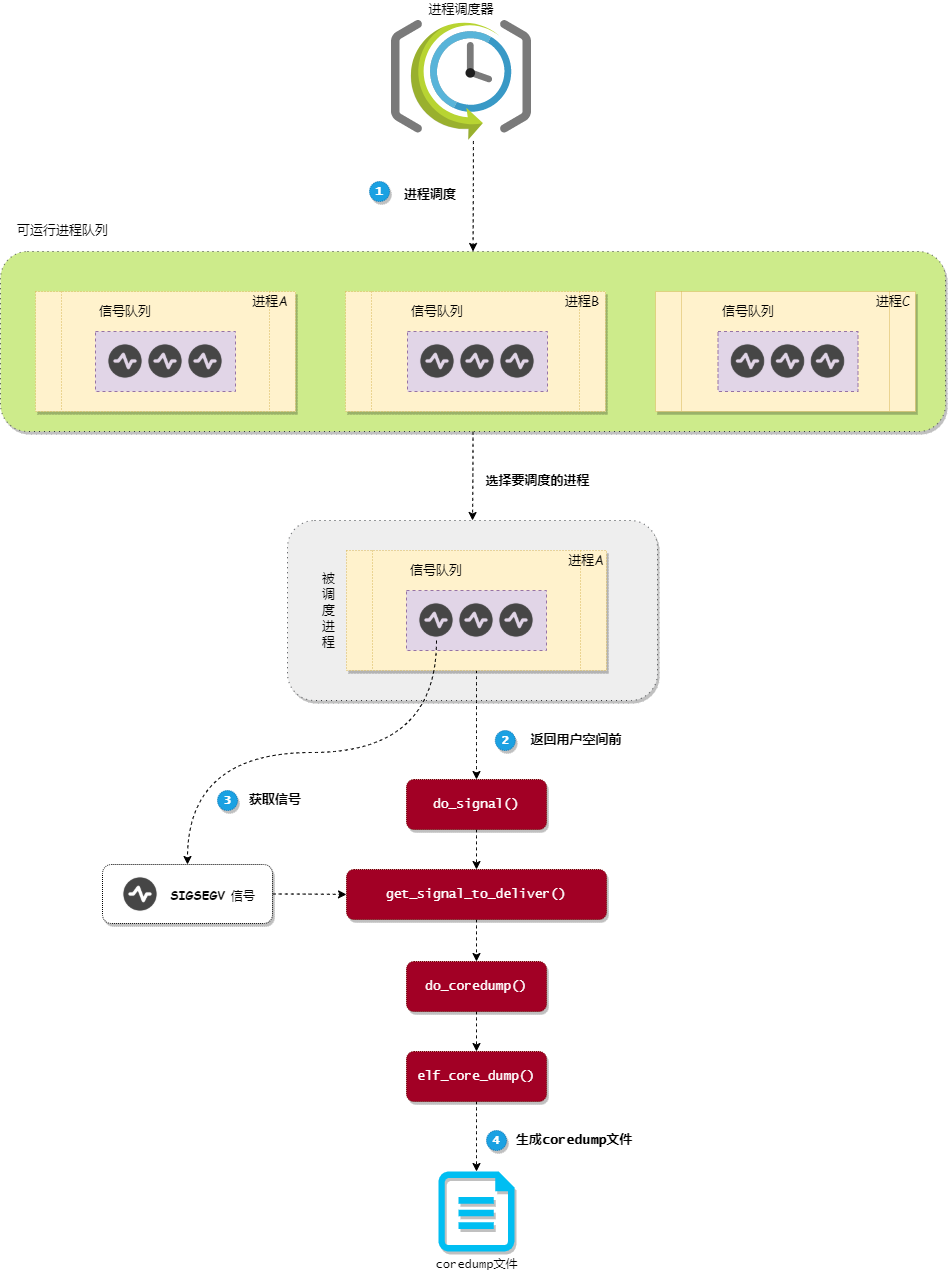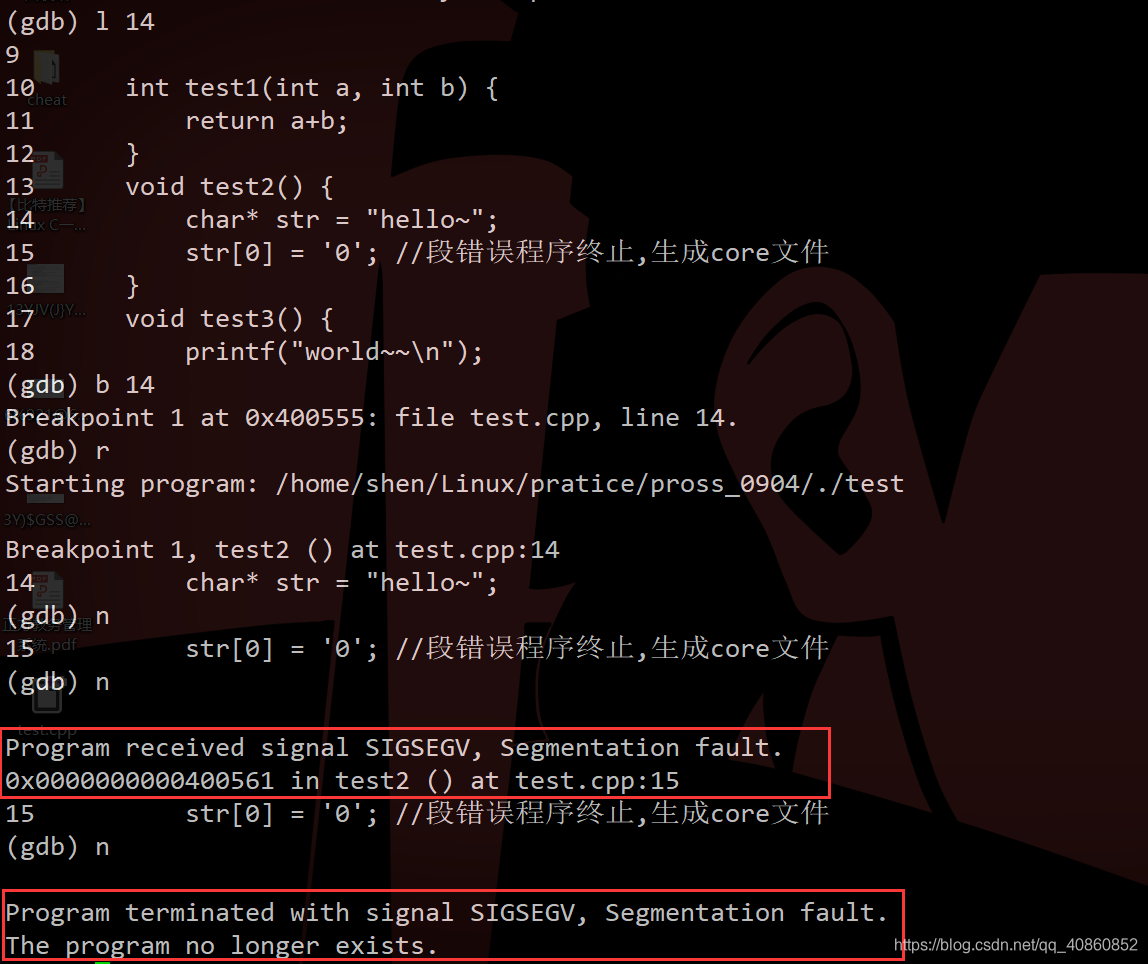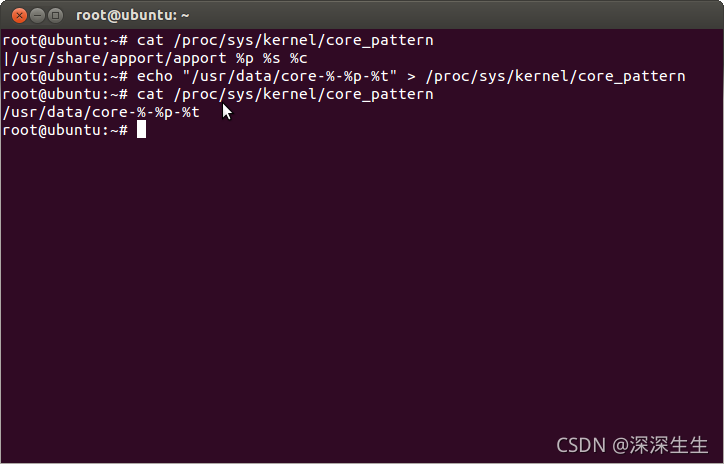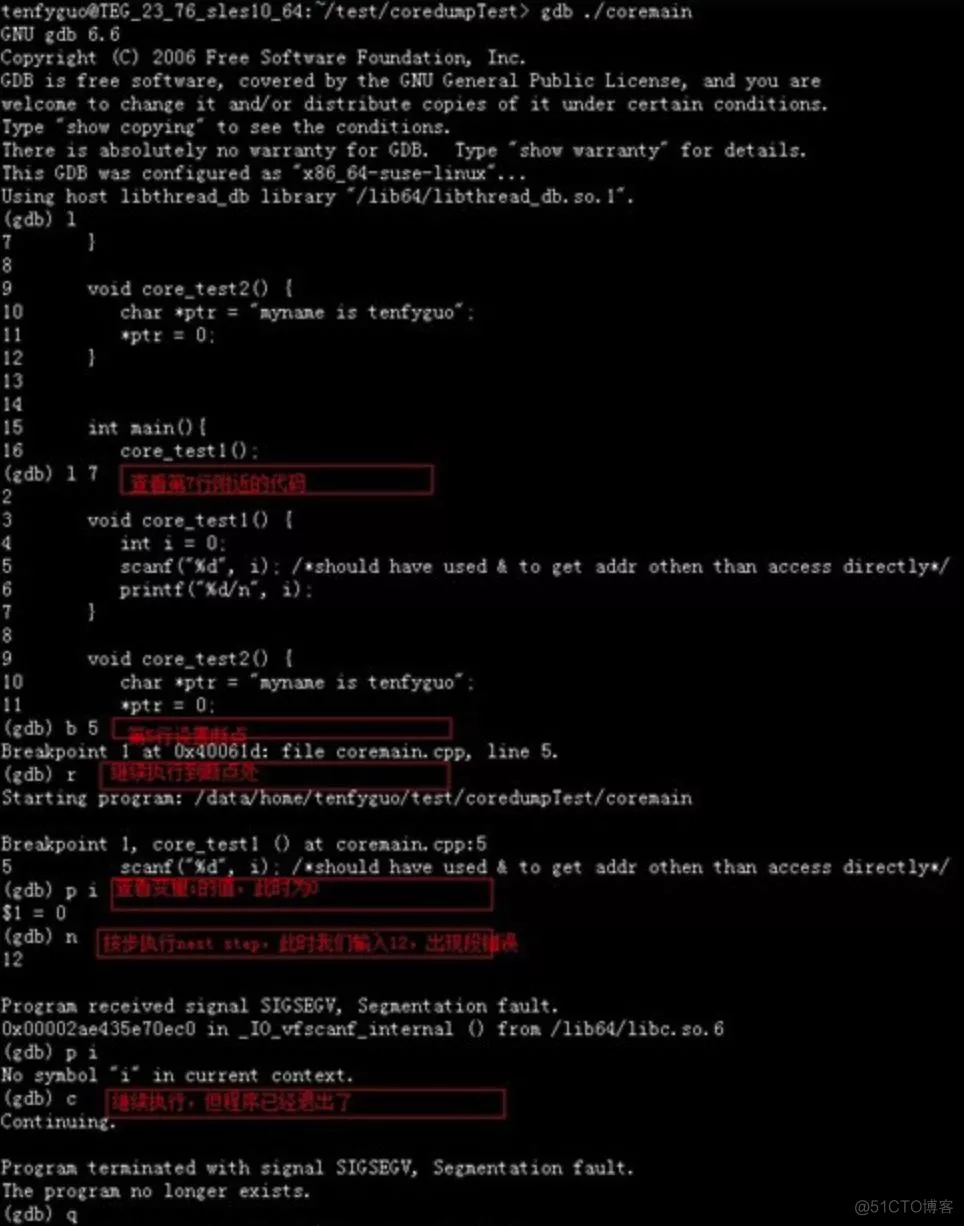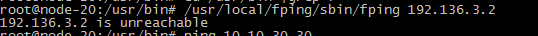TableView
表格视图控件QTableView,需要和QStandardItemModel, 配套使用,这套框架是基于MVC设计模式设计的,M(Model)是QStandardItemModel数据模型,
不能单独显示出来。V(view)是指QTableView视图,要来显示数据模型,C(controllor)控制在Qt中被弱化,与View合并到一起。
文章最后为大家准备了Qt资料
↡↡↡↡↡↡↡↡↡↡↡↡↡↡↡↡↡↡↡↡↡↡↡↡↡↡↡↡
1 QTableView简单应用
QStandardItmeModel表格的数据模型,那么这个模型需要填上每一行每一列的数据,就像execl表格一样。
widget.h
#ifndef WIDGET_H
#define WIDGET_H#include <QTableView>
class Widget : public QTableView //继承至QTableView
{Q_OBJECT
public:Widget(QWidget *parent = 0);~Widget();
};
#endif // WIDGET_Hwidget.cpp
#include "widget.h"
#include <QStandardItemModel>
#include <QDebug>
Widget::Widget(QWidget *parent): QTableView(parent)
{QStandardItemModel* model = new QStandardItemModel(this);model->setItem(0, 0, new QStandardItem("张三"));model->setItem(0, 1, new QStandardItem("3"));model->setItem(0, 2, new QStandardItem("男"));this->setModel(model);
}Widget::~Widget()
{}以上代码实现了在model中添加一条数据,然后通过setModel函数设置view的数据模型为model,显示出来,如图:

2 修改行列字段名
修改字段名可以使用QStandardItemModel::setHeaderData,但是在这之前你需要调用QStandardItemModel::setColumnCount和QStandardItemModel::setRowCount,例如:
Widget::Widget(QWidget *parent): QTableView(parent)
{QStandardItemModel* model = new QStandardItemModel(this);/*设置列字段名*/model->setColumnCount(3);model->setHeaderData(0,Qt::Horizontal, "姓名");model->setHeaderData(1,Qt::Horizontal, "年龄");model->setHeaderData(2,Qt::Horizontal, "性别");/*设置行字段名*/model->setRowCount(3);model->setHeaderData(0,Qt::Vertical, "记录一");model->setHeaderData(1,Qt::Vertical, "记录二");model->setHeaderData(2,Qt::Vertical, "记录三");/*设置一条数据*/model->setItem(0, 0, new QStandardItem("张三"));model->setItem(0, 1, new QStandardItem("3"));model->setItem(0, 2, new QStandardItem("男"));this->setModel(model);
}把1中的构造函数换为以上代码,运行即可得出下图:
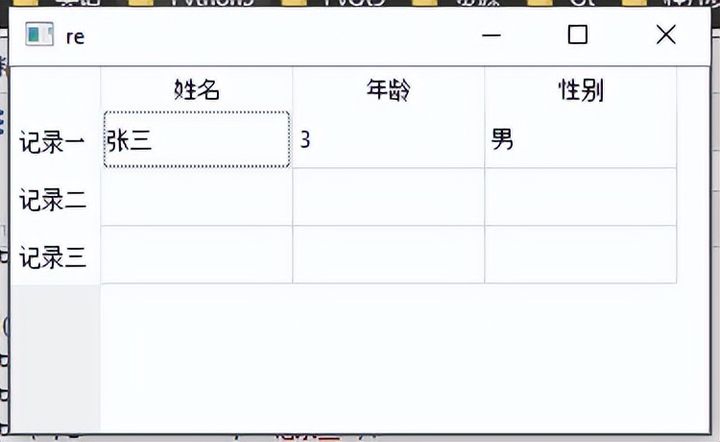
3 移除数据
移除数据的常用函数有:
/*移除某行数据*/
bool QAbstractItemModel::removeRow(int row, const QModelIndex &parent = QModelIndex())
/*移除某列数据*/
bool QAbstractItemModel::removeColumn(int column, const QModelIndex &parent = QModelIndex())例如:
model->removeRow(0);//移除第0行数据
model->removeColumn(0);//移除第0列数据4 插入数据
插入一行数据:
void QStandardItemModel::insertRow(int row, const QList<QStandardItem *> &items)
/*
* row 表示从第几行插入数据
* items 表示要插入的数据QStandardItem对象
*/例如:
QList<QStandardItem*> list;
list << new QStandardItem("王五") << new QStandardItem("22") << new QStandardItem("男");
model->insertRow(0, list); //在第0行插入一条记录5 数据变更信号处理
当QStandardModel中的数据被更改的时候,会发射出dataChanged信号:
[signal] void QAbstractItemModel::dataChanged(const QModelIndex &topLeft, const QModelIndex &bottomRight, const QVector<int> &roles = QVector<int> ());/*
*topLeft bottomRight这两索引指的是表格中被更改数据的区域,如果只有一个数据被更改,那么topLeft等于bottomRight
*/例如:
widget.h
#ifndef WIDGET_H
#define WIDGET_H
#include <QTableView>
class QStandardItemModel;
class Widget : public QTableView
{Q_OBJECT
public slots:void dataChangedSlot(const QModelIndex &topLeft, const QModelIndex &bottomRight,const QVector<int> &roles = QVector<int> ());
public:Widget(QWidget *parent = 0);QStandardItemModel* model;~Widget();
};
#endif // WIDGET_Hwidget.cpp
#include "widget.h"
#include <QStandardItemModel>
#include <QDebug>
Widget::Widget(QWidget *parent): QTableView(parent)
{model = new QStandardItemModel(this);model->setColumnCount(3);model->setHeaderData(0,Qt::Horizontal, "姓名");model->setHeaderData(1,Qt::Horizontal, "年龄");model->setHeaderData(2,Qt::Horizontal, "性别");model->setRowCount(3);model->setHeaderData(0,Qt::Vertical, "记录一");model->setHeaderData(1,Qt::Vertical, "记录二");model->setHeaderData(2,Qt::Vertical, "记录三");model->setItem(0, 0, new QStandardItem("张三"));model->setItem(0, 1, new QStandardItem("3"));model->setItem(0, 2, new QStandardItem("男"));connect(model, SIGNAL(dataChanged(QModelIndex,QModelIndex,QVector<int>)), this, SLOT(dataChangedSlot(QModelIndex,QModelIndex,QVector<int>)));this->setModel(model);
}
void Widget::dataChangedSlot(const QModelIndex &topLeft, const QModelIndex &bottomRight, const QVector<int> &roles)
{qDebug() << model->data(topLeft).toString() << endl;
}
Widget::~Widget()
{
}需要知道的是函数data可以获取想要的QStandardItem对象的索引:
[pure virtual] QVariant QAbstractItemModel::data(const QModelIndex &index, int role = Qt::DisplayRole) const返回的QVariant对象是一种泛型变量,可以转换成QString、int、double等数据类型。
6 常用函数
//默认显示行头,如果你觉得不美观的话,我们可以将隐藏
tableview->verticalHeader()->hide(); //设置选中时为整行选中
tableview->setSelectionBehavior(QAbstractItemView::SelectRows); //设置表格的单元为只读属性,即不能编辑
tableview->setEditTriggers(QAbstractItemView::NoEditTriggers); //返回一个被选中的所有Item的索引,一般是去遍历这个链表进行处理
[virtual protected] QModelIndexList QTableView::selectedIndexes() const7 QStandardItem被点选信号
当QStandardItemModel中的某个QStandardItem被点选后,QStandardItemModel对象会发出一个信号:
void QAbstractItemView::clicked(const QModelIndex &index);
/*
*返回被点选的Item的索引
*/8 QItemDelegate代理
QTableView在处理信息显示编辑的时候比较单调,类似行编辑器,为了获得更多的灵性性,交互通过QItemDelegate执行。
下面通过派生一个SpinDelegate来实现一个整数旋转框的代理器。
一般我们要重写函数createEditor:
[virtual] QWidget *QItemDelegate::createEditor(QWidget *parent, const QStyleOptionViewItem &option, const QModelIndex &index) const
/*
*QWidget *parent一般是指哪个窗口使用了这个代理,一般用来托管内存
* QStyleOptionViewItem &option 样式风格
* const QModelIndex &index 需要更改的Item索引
*/widget.h
#ifndef WIDGET_H
#define WIDGET_H
#include <QTableView>class QStandardItemModel;class Widget : public QTableView
{Q_OBJECT
public slots:void dataChangedSlot(const QModelIndex &topLeft, const QModelIndex &bottomRight,const QVector<int> &roles = QVector<int> ());
public:Widget(QWidget *parent = 0);QStandardItemModel* model;~Widget();
};#endifwidget.cpp
#include "widget.h"
#include "spindelegate.h"
#include <QStandardItemModel>
#include <QDebug>Widget::Widget(QWidget *parent): QTableView(parent)
{model = new QStandardItemModel(this);//设置列字段名model->setColumnCount(3);model->setHeaderData(0,Qt::Horizontal,"姓名");model->setHeaderData(1,Qt::Horizontal,"年龄");model->setHeaderData(2,Qt::Horizontal,"性别");//设置行字段名model->setRowCount(3);model->setHeaderData(0,Qt::Vertical, "记录一");model->setHeaderData(1,Qt::Vertical, "记录二");model->setHeaderData(2,Qt::Vertical, "记录三");//设置一条数据model->setItem(0, 0, new QStandardItem("张三"));model->setItem(0, 1, new QStandardItem("3"));model->setItem(0, 2, new QStandardItem("男"));this->setModel(model);//设置代理this->setItemDelegate(new SpinDelegate(this));connect(model, SIGNAL(dataChanged(QModelIndex,QModelIndex,QVector<int>)),this,SLOT(dataChangedSlot(QModelIndex,QModelIndex,QVector<int>)));this->setModel(model);}void Widget::dataChangedSlot(const QModelIndex &topLeft, const QModelIndex &bottomRight, const QVector<int> &roles)
{qDebug() << model->data(topLeft).toString() << endl;
}
Widget::~Widget()
{
}spinDelegate.h
#ifndef SPINDELEGATE_H
#define SPINDELEGATE_H
#include <QItemDelegate>class SpinDelegate : public QItemDelegate
{
public:SpinDelegate(QObject *parent = Q_NULLPTR);QWidget* createEditor(QWidget *parent, const QStyleOptionViewItem &option, const QModelIndex &index) const;
};#endif // SPINDELEGATE_HspinDelegate.cpp
#include "spindelegate.h"
#include <QSpinBox>
SpinDelegate::SpinDelegate(QObject *parent): QItemDelegate(parent)
{}
QWidget* SpinDelegate::createEditor(QWidget *parent, const QStyleOptionViewItem &option,const QModelIndex &index) const
{if(index.column() == 1) // 返回下拉框{QSpinBox* box = new QSpinBox(parent);box->setMinimum(1);box->setMaximum(99);return box;}return QItemDelegate::createEditor(parent, option, index);
}