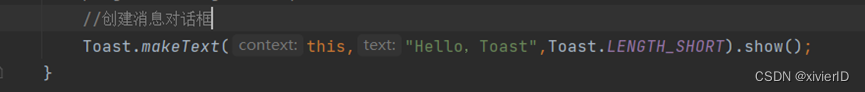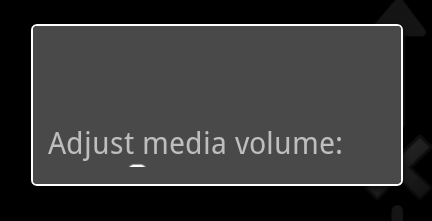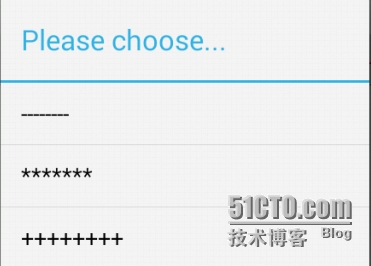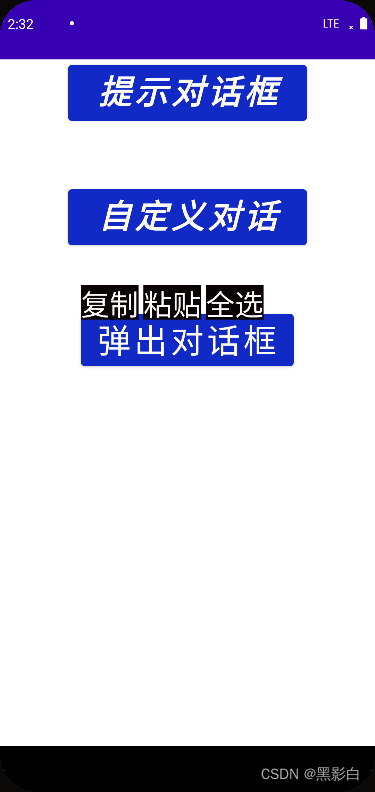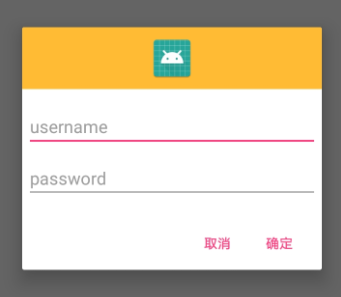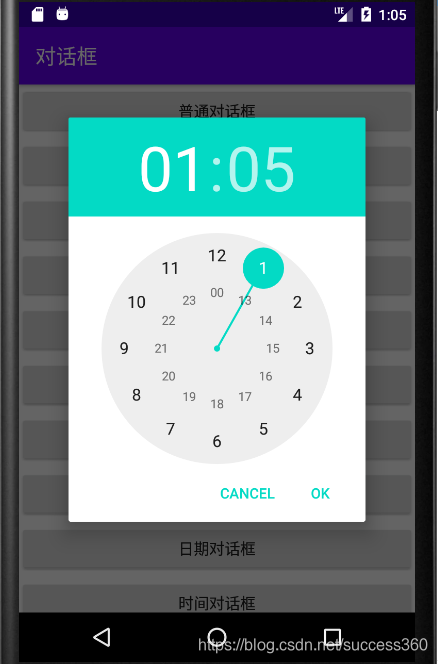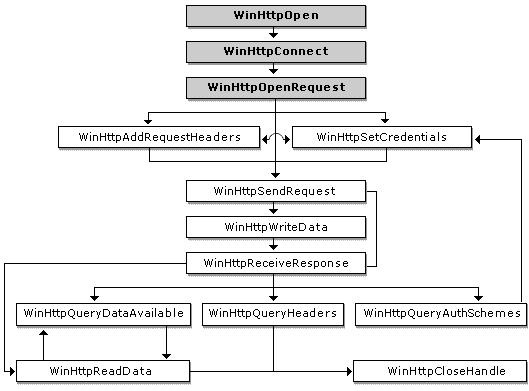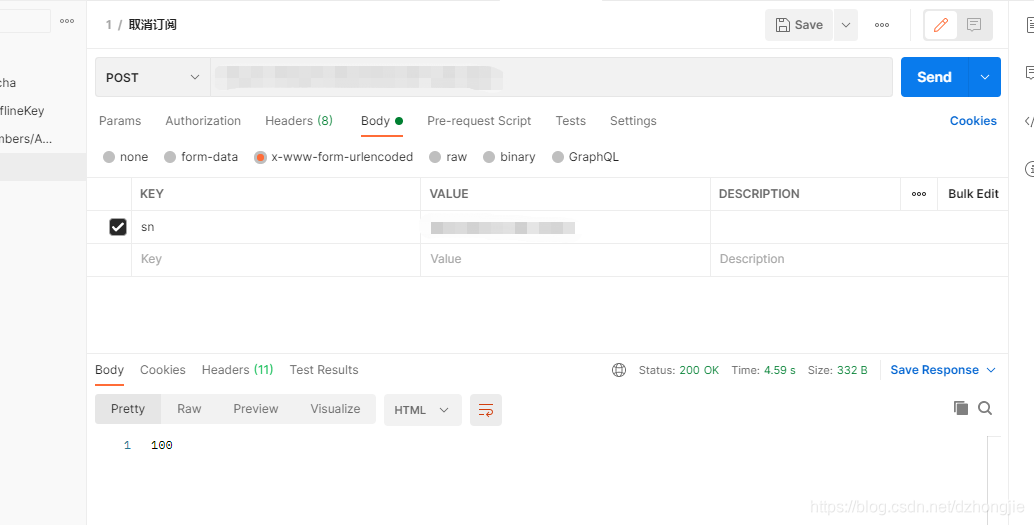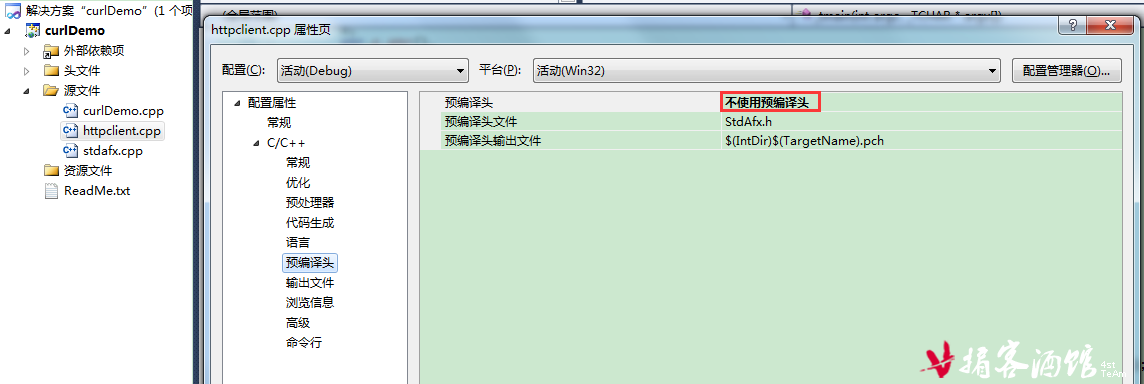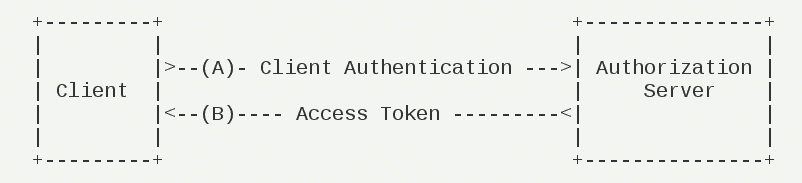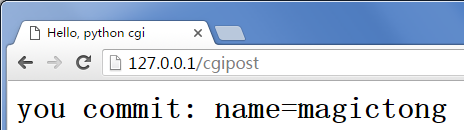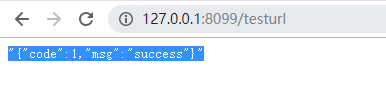一、什么是对话框?
一种次要窗口,包含按钮和各种选项,通过它们可以完成特定命令或任务。 查找和替换对话框 对话框与窗口有区别,它没有最大化按钮、没有最小化按钮、大都不能改变形状大小。(“打开文件”对话框是可以改变大小的) 对话框:是人机交流的一种方式,用户对对话框进行设置,计算机就会执行相应的命令。对话框中有单选框、复选框等。
要我说,对话框,就是一个用于和用户进行对话的小框框。大家见到最多的那种是弹出对话框。
二、对话框有什么用?
对话框不会阻塞主线程,可以和用户进行简单交互,且给人一种清新的感觉,好的对话框不仅不会影响用户体验,反而会让用户喜欢上这种被打扰的感觉。
AlertDialog
ProgressDialog
DatePickerDialog
TimePickerDialog
2、自定义对话框
a、使用LayoutInflate和Builder的setView方法实现
b、继承Dialog类复写setContentView实现
实例:
activity_main.xml
<LinearLayout xmlns:android="http://schemas.android.com/apk/res/android"
android:layout_width="fill_parent"
android:layout_height="fill_parent"
android:gravity="center"
android:orientation="vertical" >
<Button
android:id="@+id/show1"
android:layout_width="fill_parent"
android:layout_height="wrap_content"
android:layout_margin="10dp"
android:background="@drawable/button_background"
android:text="dialog1" />
<Button
android:id="@+id/show2"
android:layout_width="fill_parent"
android:layout_height="wrap_content"
android:layout_margin="10dp"
android:background="@drawable/button_background"
android:text="dialog2" />
<Button
android:id="@+id/show3"
android:layout_width="fill_parent"
android:layout_height="wrap_content"
android:layout_margin="10dp"
android:background="@drawable/button_background"
android:text="dialog3" />
</LinearLayout>
activity_dialog.xml
<LinearLayout xmlns:android="http://schemas.android.com/apk/res/android"
android:layout_width="fill_parent"
android:layout_height="fill_parent"
android:orientation="vertical" >
<TextView
android:id="@+id/textView1"
android:layout_width="fill_parent"
android:layout_height="wrap_content"
android:gravity="center"
android:text="标题"
android:textAppearance="?android:attr/textAppearanceLarge" />
<TextView
android:id="@+id/textView2"
android:layout_width="fill_parent"
android:layout_height="wrap_content"
android:gravity="center"
android:text="这是一个自定义布局的AlertDialog" />
<TextView
android:id="@+id/textView3"
android:layout_width="fill_parent"
android:layout_height="wrap_content"
android:gravity="center"
android:text="有木有很好玩" />
<TextView
android:id="@+id/textView4"
android:layout_width="fill_parent"
android:layout_height="wrap_content"
android:gravity="center"
android:text="想怎么布局就怎么布局"
android:textAppearance="?android:attr/textAppearanceMedium" />
<Button
android:id="@+id/button1"
android:layout_width="fill_parent"
android:layout_height="wrap_content"
android:background="@drawable/button_background"
android:text="确定" />
</LinearLayout>
MainActivity.java
public class MainActivity extends Activity {
private Button show1, show2, show3;
DatePickerDialog m = null;
@Override
protected void onCreate(Bundle savedInstanceState) {
super.onCreate(savedInstanceState);
setContentView(R.layout.activity_main);
show1 = (Button) findViewById(R.id.show1);
show2 = (Button) findViewById(R.id.show2);
show3 = (Button) findViewById(R.id.show3);
show1.setOnClickListener(mClickListener);
show2.setOnClickListener(mClickListener);
show3.setOnClickListener(mClickListener);
}
private View.OnClickListener mClickListener = new OnClickListener() {
@Override
public void onClick(View arg0) {
// TODO Auto-generated method stub
int id = arg0.getId();
switch (id) {
case R.id.show1:
showDialog1();
break;
case R.id.show2:
showDialog2();
break;
case R.id.show3:
showDialog3();
break;
default:
break;
}
}
};
private void showDialog1() {
new AlertDialog.Builder(this).setTitle("dialog 1")
.setMessage("这是最简单的AlertDialog").setPositiveButton("确定", null)
.setNeutralButton("什么", null).setNegativeButton("取消", null)
.create().show();
}
private void showDialog2(){
LayoutInflater inflater = LayoutInflater.from(this);
View view = inflater.inflate(R.layout.activity_dialog, null);
final AlertDialog dialog = new AlertDialog.Builder(this).setView(view).create();
Button ok = (Button) view.findViewById(R.id.button1);
ok.setOnClickListener(new View.OnClickListener() {
@Override
public void onClick(View arg0) {
// TODO Auto-generated method stub
dialog.dismiss();
}
});
dialog.show();
}
private void showDialog3(){
new MyDialog(this).show();
}
private class MyDialog extends Dialog{
public MyDialog(Context context) {
super(context);
// TODO Auto-generated constructor stub
this.setContentView(R.layout.activity_dialog);
this.setTitle("標題");
Button b = (Button) findViewById(R.id.button1);
b.setOnClickListener(new View.OnClickListener() {
@Override
public void onClick(View arg0) {
// TODO Auto-generated method stub
dismiss();
}
});
}
}
}
四、注意总结
注意:
1、不要使对话框泛滥
2、自定义对话框时要注意dismiss()或则不用时remove()
3、还有一种定义对话框的方法,那就是把Activity的主题设置为Theme.Dialog
总结:
在这个 看颜的时代,要想成为一个好的程序员,首先要成为一名好的设计师。
一种次要窗口,包含按钮和各种选项,通过它们可以完成特定命令或任务。 查找和替换对话框 对话框与窗口有区别,它没有最大化按钮、没有最小化按钮、大都不能改变形状大小。(“打开文件”对话框是可以改变大小的) 对话框:是人机交流的一种方式,用户对对话框进行设置,计算机就会执行相应的命令。对话框中有单选框、复选框等。
要我说,对话框,就是一个用于和用户进行对话的小框框。大家见到最多的那种是弹出对话框。
二、对话框有什么用?
对话框不会阻塞主线程,可以和用户进行简单交互,且给人一种清新的感觉,好的对话框不仅不会影响用户体验,反而会让用户喜欢上这种被打扰的感觉。
三、怎么用?


AlertDialog
ProgressDialog
DatePickerDialog
TimePickerDialog
2、自定义对话框
a、使用LayoutInflate和Builder的setView方法实现
b、继承Dialog类复写setContentView实现
实例:
activity_main.xml
<LinearLayout xmlns:android="http://schemas.android.com/apk/res/android"
android:layout_width="fill_parent"
android:layout_height="fill_parent"
android:gravity="center"
android:orientation="vertical" >
<Button
android:id="@+id/show1"
android:layout_width="fill_parent"
android:layout_height="wrap_content"
android:layout_margin="10dp"
android:background="@drawable/button_background"
android:text="dialog1" />
<Button
android:id="@+id/show2"
android:layout_width="fill_parent"
android:layout_height="wrap_content"
android:layout_margin="10dp"
android:background="@drawable/button_background"
android:text="dialog2" />
<Button
android:id="@+id/show3"
android:layout_width="fill_parent"
android:layout_height="wrap_content"
android:layout_margin="10dp"
android:background="@drawable/button_background"
android:text="dialog3" />
</LinearLayout>
activity_dialog.xml
<LinearLayout xmlns:android="http://schemas.android.com/apk/res/android"
android:layout_width="fill_parent"
android:layout_height="fill_parent"
android:orientation="vertical" >
<TextView
android:id="@+id/textView1"
android:layout_width="fill_parent"
android:layout_height="wrap_content"
android:gravity="center"
android:text="标题"
android:textAppearance="?android:attr/textAppearanceLarge" />
<TextView
android:id="@+id/textView2"
android:layout_width="fill_parent"
android:layout_height="wrap_content"
android:gravity="center"
android:text="这是一个自定义布局的AlertDialog" />
<TextView
android:id="@+id/textView3"
android:layout_width="fill_parent"
android:layout_height="wrap_content"
android:gravity="center"
android:text="有木有很好玩" />
<TextView
android:id="@+id/textView4"
android:layout_width="fill_parent"
android:layout_height="wrap_content"
android:gravity="center"
android:text="想怎么布局就怎么布局"
android:textAppearance="?android:attr/textAppearanceMedium" />
<Button
android:id="@+id/button1"
android:layout_width="fill_parent"
android:layout_height="wrap_content"
android:background="@drawable/button_background"
android:text="确定" />
</LinearLayout>
MainActivity.java
public class MainActivity extends Activity {
private Button show1, show2, show3;
DatePickerDialog m = null;
@Override
protected void onCreate(Bundle savedInstanceState) {
super.onCreate(savedInstanceState);
setContentView(R.layout.activity_main);
show1 = (Button) findViewById(R.id.show1);
show2 = (Button) findViewById(R.id.show2);
show3 = (Button) findViewById(R.id.show3);
show1.setOnClickListener(mClickListener);
show2.setOnClickListener(mClickListener);
show3.setOnClickListener(mClickListener);
}
private View.OnClickListener mClickListener = new OnClickListener() {
@Override
public void onClick(View arg0) {
// TODO Auto-generated method stub
int id = arg0.getId();
switch (id) {
case R.id.show1:
showDialog1();
break;
case R.id.show2:
showDialog2();
break;
case R.id.show3:
showDialog3();
break;
default:
break;
}
}
};
private void showDialog1() {
new AlertDialog.Builder(this).setTitle("dialog 1")
.setMessage("这是最简单的AlertDialog").setPositiveButton("确定", null)
.setNeutralButton("什么", null).setNegativeButton("取消", null)
.create().show();
}
private void showDialog2(){
LayoutInflater inflater = LayoutInflater.from(this);
View view = inflater.inflate(R.layout.activity_dialog, null);
final AlertDialog dialog = new AlertDialog.Builder(this).setView(view).create();
Button ok = (Button) view.findViewById(R.id.button1);
ok.setOnClickListener(new View.OnClickListener() {
@Override
public void onClick(View arg0) {
// TODO Auto-generated method stub
dialog.dismiss();
}
});
dialog.show();
}
private void showDialog3(){
new MyDialog(this).show();
}
private class MyDialog extends Dialog{
public MyDialog(Context context) {
super(context);
// TODO Auto-generated constructor stub
this.setContentView(R.layout.activity_dialog);
this.setTitle("標題");
Button b = (Button) findViewById(R.id.button1);
b.setOnClickListener(new View.OnClickListener() {
@Override
public void onClick(View arg0) {
// TODO Auto-generated method stub
dismiss();
}
});
}
}
}
四、注意总结
注意:
1、不要使对话框泛滥
2、自定义对话框时要注意dismiss()或则不用时remove()
3、还有一种定义对话框的方法,那就是把Activity的主题设置为Theme.Dialog
总结:
在这个 看颜的时代,要想成为一个好的程序员,首先要成为一名好的设计师。