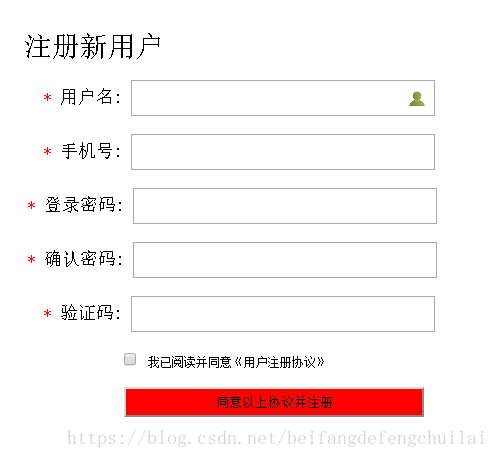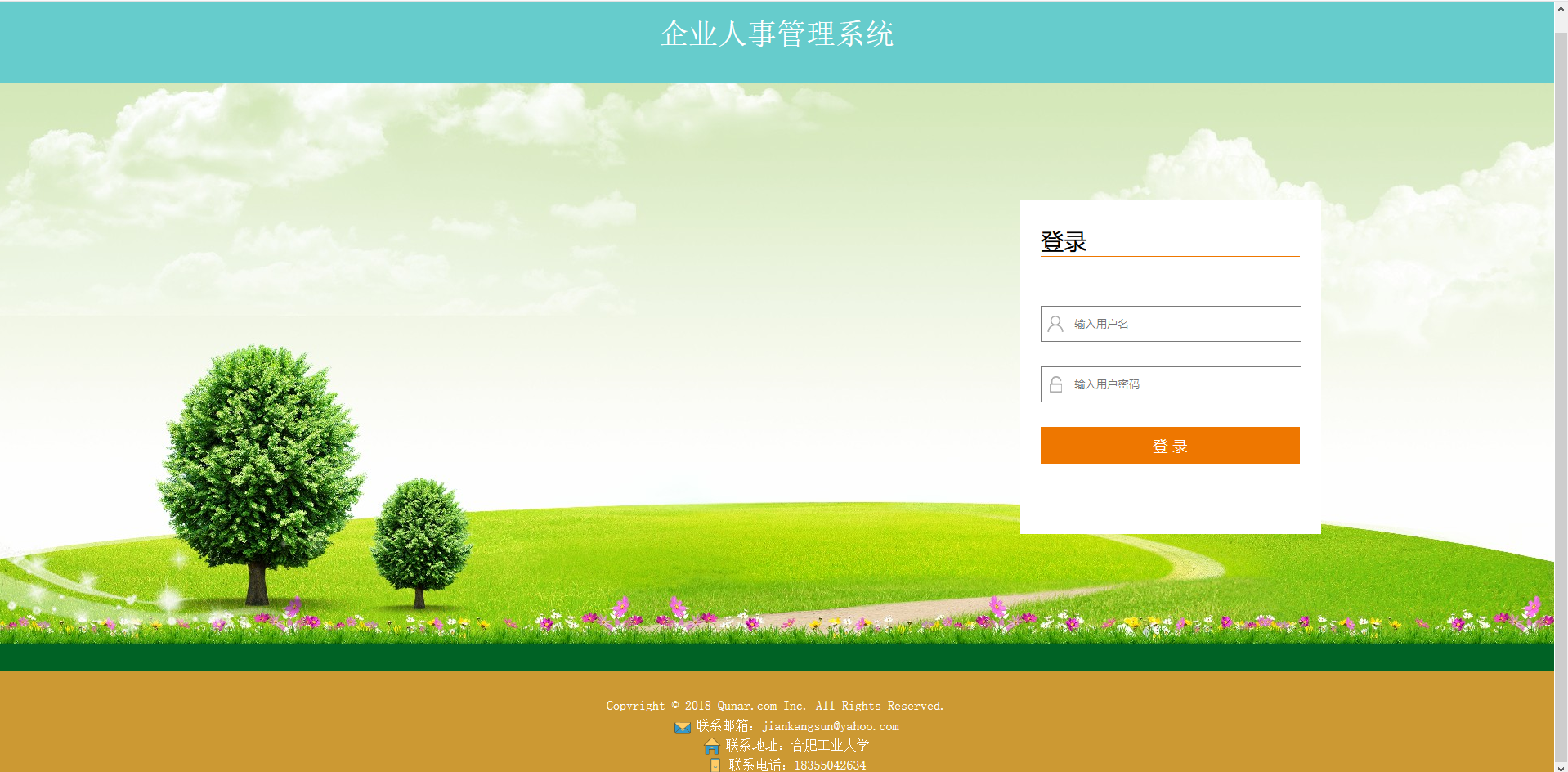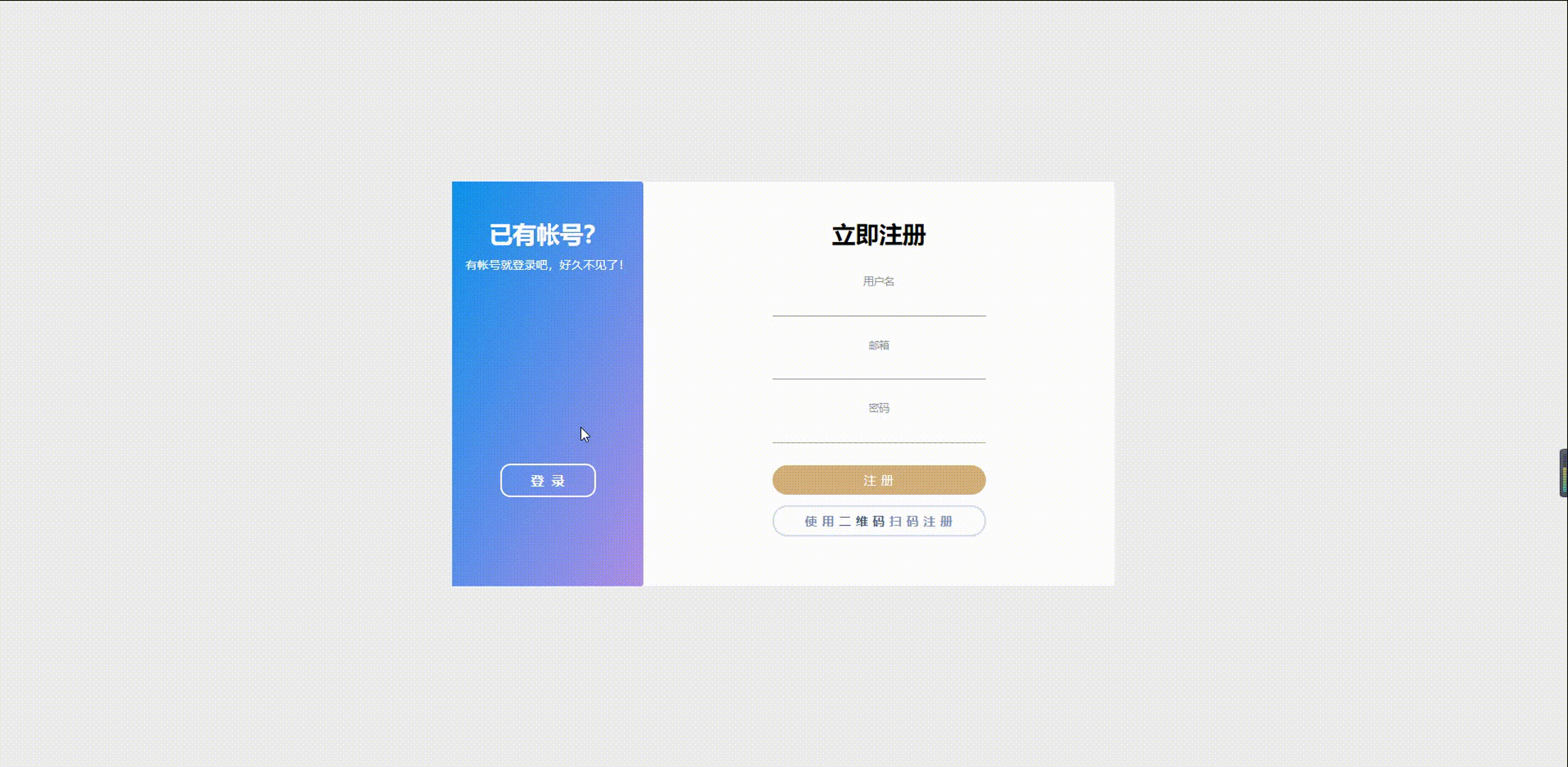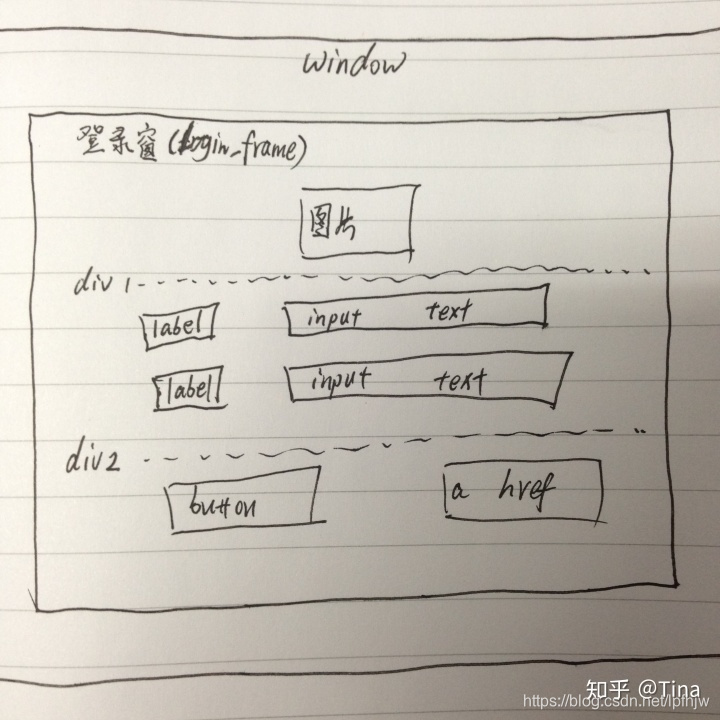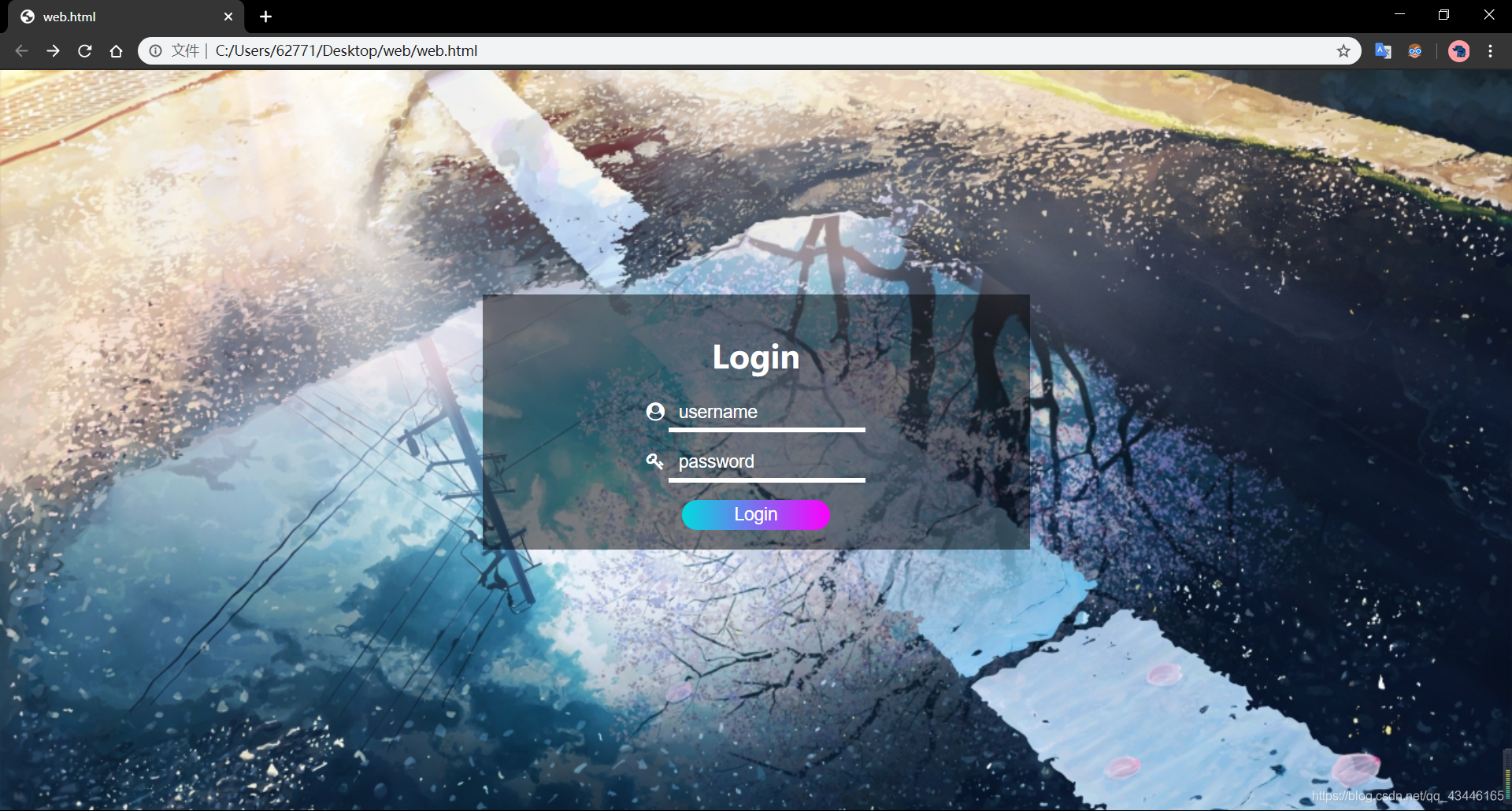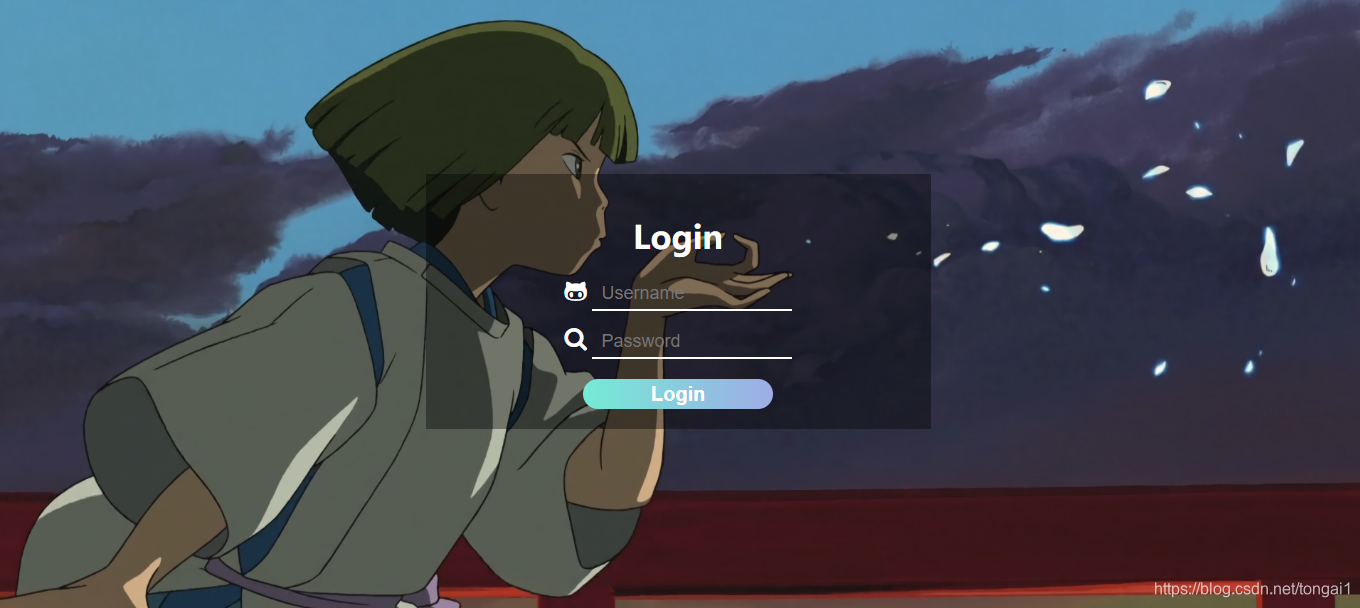在原先的设备驱动文件上增加上更加方便的交互方式那就是sysfs接口,使用device_create_file用于在sys下创建设备的属性节点。
注意一下device_attribute可以使用一下两种方法初始化
1、使用DEVICE_ATTR初始化结构体device_attribute,下面代码示例:
static DEVICE_ATTR(demo, (S_IRUGO | S_IWUSR | S_IWGRP),demo_show,demo_store);
static DEVICE_ATTR(demo, 0444,demo_show,NULL);其中参数:mode可以直接定义成只读0444,只写0222,或者读写都行的0666。。
_show和_store函数当没有的时候用NULL赋值,对函数的名称和内容没有具体要求,甚至可以和别的属性相同。
2、也可以使用直接赋值的方法初始化device_attribute结构体,下面代码示例:
static struct device_attribute dev_attr_demo = {.attr = {.name = "demo", .mode = (S_IRUGO | S_IWUSR) },.show = demo_show,.store = demo_store,
};下面上代码,其实就是增加了这么一个接口操作立马很容易了,你就可以不用写测试程序了。
#include <linux/slab.h>
#include <linux/device.h>
#include <linux/miscdevice.h>
#include <linux/device.h>
#include <linux/uaccess.h>
#include <linux/fb.h>
#include <linux/init.h>
#include <linux/module.h>
#include <linux/kernel.h>
#include <generated/autoconf.h>
#include <linux/platform_device.h>
#include <linux/fs.h>
#include <linux/ioctl.h>
#include <linux/types.h>
#include <linux/spinlock.h>
#include <linux/cdev.h>
#include <asm/uaccess.h>
#include <asm/io.h>
#include <asm/atomic.h>#include "mt-plat/mtgpio.h"
#include <linux/types.h>
#include <mt-plat/mt_gpio.h>
#include <mt-plat/mt_gpio_core.h>
#include <mach/gpio_const.h>#include <linux/interrupt.h>
#include <linux/time.h>
#include <linux/seq_file.h>
#include <linux/list.h>
#include <linux/proc_fs.h>
#include <linux/kobject.h>
#include <linux/regulator/consumer.h>/* 生命函数定义 */
static int mygpio_probe(struct platform_device *pdev);
static int mygpio_remove(struct platform_device *pdev);static ssize_t my_gpio96_store(struct device *dev, struct device_attribute *attr, const char *buf, size_t count);struct pinctrl *pinctrlio96;
struct pinctrl_state *pio96_output0, *pio96_output1;static const struct of_device_id mygpio_of_match[] = {{ .compatible = "mykgpio", },{},
};static struct platform_driver mygpio_driver = {.remove = mygpio_remove,.probe = mygpio_probe,.driver = {.name = "myGPIO",.owner = THIS_MODULE,.of_match_table = mygpio_of_match,},
};static struct device_attribute mygpio96_attr = {.attr = {.name = "mygpio96",.mode = 0222, /*mode可以直接定义成只读0444,只写0222,或者读写都行的0666。*/},.store = &my_gpio96_store,
};/* 设置管教的状态 level=1 输出高电平 level=0 输出低电平*/
void my673x_gpio_output(int level)
{printk("[myGPIO]my673x_gpio_output level = %d\n", level);/* 设置名字为"my_state_io96_output0"这个pinctrl对应引脚的pin state */if (level==1)pinctrl_select_state(pinctrlio96, pio96_output1);if (level==0)pinctrl_select_state(pinctrlio96, pio96_output0);
}//属性文件的store方法(也就是写)
static ssize_t my_gpio96_store(struct device *dev, struct device_attribute *attr, const char *buf, size_t count)
{int temp=0;sscanf(buf, "%d", &temp); /*将buf中的值以%d的形式赋值给temp*/printk("[myGPIO]my673x_gpio_output level = %d \n", temp);my673x_gpio_output(temp);return count;
}static int mygpio_misc_open(struct inode *inode, struct file *file)
{printk("MyGPIO OPen. \r\n");return 0;
}static int mygpio_misc_release(struct inode *inode, struct file *file)
{printk("MyGPIO Release. \r\n");return 0;
}static long mygpio_unlocked_ioctl(struct file *file, unsigned int cmd, unsigned long arg)
{printk("MyGPIO Ioctl. \r\n");printk("MyGPIO cmd=%d \r\n", cmd);/* 根据命令执行相应的操作 */switch(cmd) {/* 输出GPIO96高电平 */case 1:my673x_gpio_output(1);break;/* 输出GPIO96低电平 */case 0:my673x_gpio_output(0);break;default:return -EINVAL;}return 0;
}static const struct file_operations mygpio_fops = {/* .owner = THIS_MODULE, */.open = mygpio_misc_open,.release = mygpio_misc_release,.unlocked_ioctl = mygpio_unlocked_ioctl,
};static struct miscdevice mygpio_misc_device = {.minor = MISC_DYNAMIC_MINOR, //动态设备号.name = "myGPIO",.fops = &mygpio_fops,
};/* My GPIO probe */
static int mygpio_probe(struct platform_device *pdev)
{int ret = 0;printk("MyGPIO Probe. \r\n");/* 注册一个misc设备 */ret = misc_register(&mygpio_misc_device);if (ret != 0 )printk("myGPIO: mygpio_device register failed\n");/* 在/sys/devices/节点下创建名字是“mygpio96”设备节点 *//* 所生成的设备节点:/sys/devices/soc/soc:mygpio@10212000 *//* echo 0 > mygpio96 灯亮 | echo 1 > mygpio96 灯灭 */if (device_create_file(&pdev->dev, &mygpio96_attr)) //关联到哪个设备printk("[MyGPIO] Unable to create sysfs entry: '%s'\n", mygpio96_attr.attr.name);/* 获取pin control state holder 的句柄 */pinctrlio96 = devm_pinctrl_get(&pdev->dev);if (IS_ERR(pinctrlio96)) {ret = PTR_ERR(pinctrlio96);printk("fwq Cannot find mygpio pinctrlio96!\n");return ret;}/* dts中 pinctrl-names = "my_state_io96_output0", "my_state_io96_output1"; *//* 得到设备树中名字为 my_state_io96_output0和 my_state_io96_output1对应的pin state */pio96_output0 = pinctrl_lookup_state(pinctrlio96, "my_state_io96_output0");if (IS_ERR(pio96_output0)) {ret = PTR_ERR(pio96_output0);printk("fwq Cannot find touch pinctrl my_state_io96_output0!\n");return ret;}pio96_output1 = pinctrl_lookup_state(pinctrlio96, "my_state_io96_output1");if (IS_ERR(pio96_output1)) {ret = PTR_ERR(pio96_output1);printk("fwq Cannot find touch pinctrl my_state_io96_output1!\n");return ret;}return ret;
}static int mygpio_remove(struct platform_device *pdev)
{int err;printk("MyGPIO remove. \r\n");err = misc_deregister(&mygpio_misc_device);if (err)printk("deregister gpio\n");return err;
}static int __init my_gpio_init(void)
{int ret = 0;printk("Register MyGPIO platform_driver. \r\n");ret = platform_driver_register(&mygpio_driver);if(ret != 0 )printk("unable to register MyGPIO driver.\n");return ret;
}/*---------------------------------------------------------------------------*/
static void __exit my_gpio_exit(void)
{platform_driver_unregister(&mygpio_driver);
}subsys_initcall(my_gpio_init);
/*module_init(my_gpio_init);*/
module_exit(my_gpio_exit);MODULE_AUTHOR("zue");
MODULE_DESCRIPTION("MY General Purpose Driver (GPIO)");
MODULE_LICENSE("GPL v2");在设备注册后会在/sys/devices/soc/soc:mygpio@10212000目录下生成一个设备节点,其实也可以使用find命令直接搜索你注册设备节点名称。
可以看到连接在96号管脚的LED会随着echo的1或者0灭或者亮。这样测试LED驱动就不用再次写测试程序了。
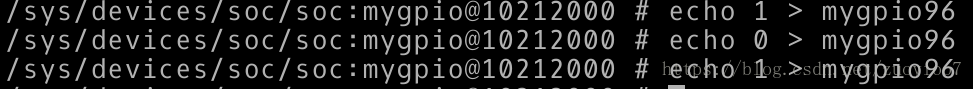
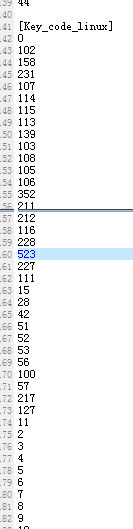
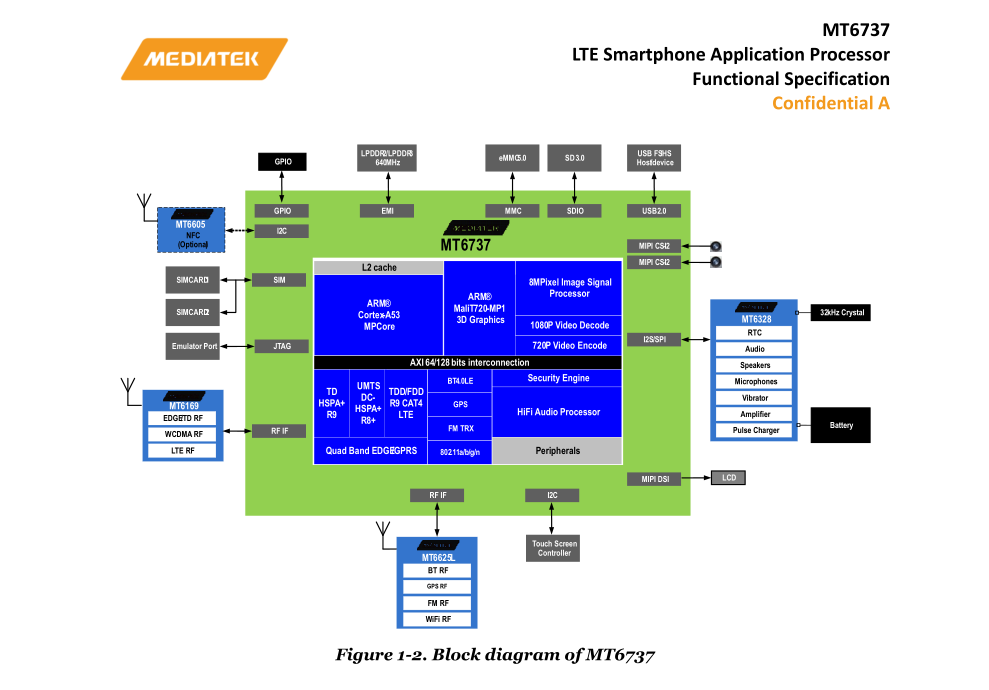

![[Android6.0][MTK6737] 启动流程分析](http://ww1.sinaimg.cn/large/ba061518ly1fo22fxyx8mj20gl03ogll.jpg)