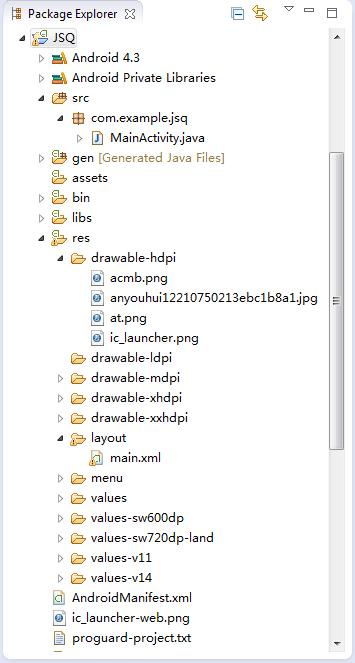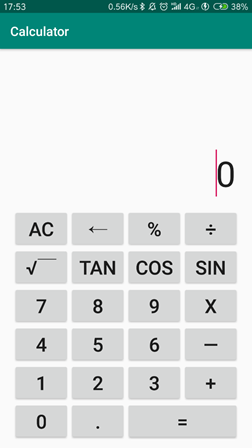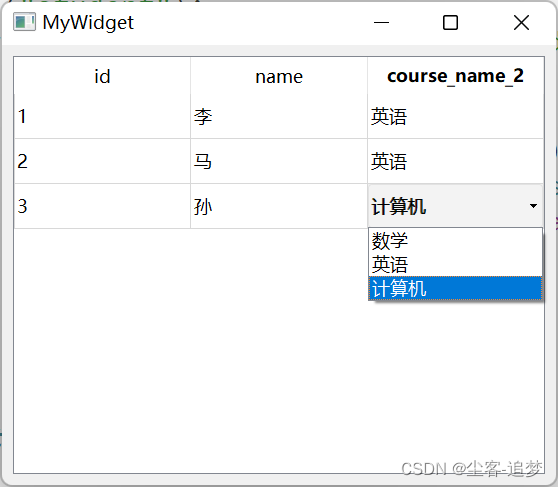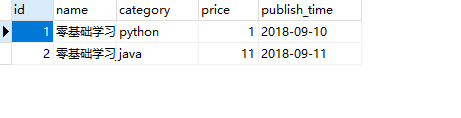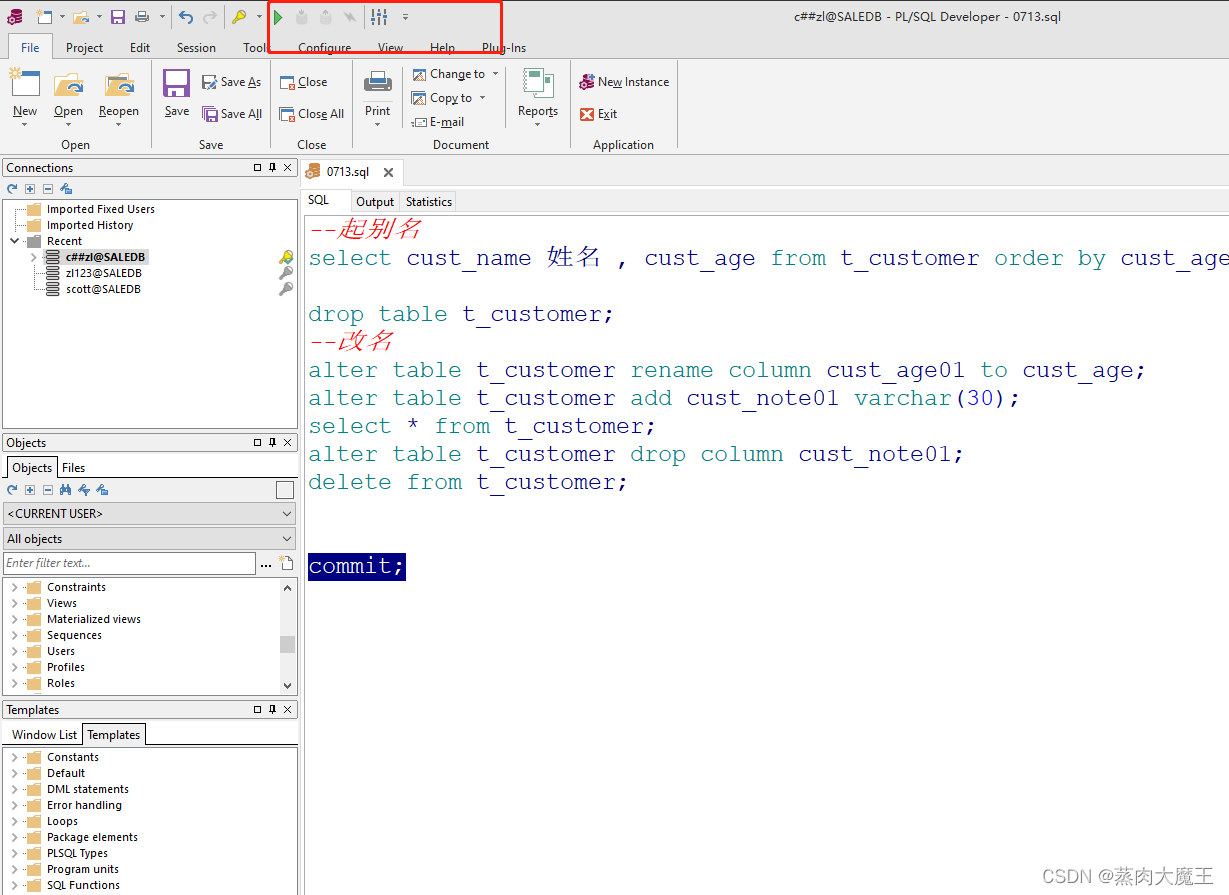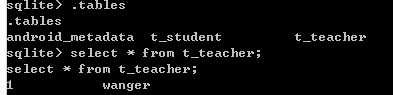Android 计算器
开发环境:android stdio 3.6.1
最终效果:
竖屏:

横屏:

完整项目:百度网盘链接
密码 v89n
主要代码:
MainActivity.java:
package com.example.experience_two;import androidx.appcompat.app.AppCompatActivity;import android.content.Context;
import android.content.pm.PermissionGroupInfo;
import android.icu.util.VersionInfo;
import android.os.Bundle;
import android.util.DisplayMetrics;
import android.util.Log;
import android.util.TypedValue;
import android.view.Gravity;
import android.view.View;
import android.view.Window;
import android.view.WindowManager;
import android.widget.Button;
import android.widget.GridLayout;
import android.widget.TextView;import java.math.BigDecimal;
import java.net.CacheRequest;
import java.sql.BatchUpdateException;
import java.util.regex.Matcher;
import java.util.regex.Pattern;public class MainActivity extends AppCompatActivity implements View.OnClickListener {private static final String TAG = "MainActivity";private GridLayout mGridLauout;private TextView text,answer;private int colCount,rowCount;private int screenWidthDp,screenHeightDp,ScreenWidthPx,ScreenHeightPx,flag=0;float density;int fontMaxCount1=11;float fontSize1=60;@Overrideprotected void onCreate(Bundle savedInstanceState) {super.onCreate(savedInstanceState);setContentView(R.layout.activity_main);getSupportActionBar().hide();//去掉标题栏mGridLauout = (GridLayout) findViewById(R.id.GridLayout1);colCount = mGridLauout.getColumnCount();//按钮列数rowCount = mGridLauout.getRowCount();//按钮行数text=(TextView)findViewById(R.id.input_number);answer=(TextView)findViewById(R.id.out_number);text.setHorizontallyScrolling(true);//使text可以滑动WindowManager wm = (WindowManager) this.getSystemService(Context.WINDOW_SERVICE);DisplayMetrics dm = new DisplayMetrics();wm.getDefaultDisplay().getMetrics(dm);ScreenWidthPx = dm.widthPixels;// 屏幕宽度(像素)ScreenHeightPx= dm.heightPixels; // 屏幕高度(像素)density = dm.density;//屏幕密度(0.75 / 1.0 / 1.5)int densityDpi = dm.densityDpi;//屏幕密度dpi(120 / 160 / 240)//屏幕宽度算法:屏幕宽度(像素)/屏幕密度screenWidthDp = (int) (ScreenWidthPx/density);//屏幕宽度(dp)screenHeightDp = (int)(ScreenHeightPx/density);//屏幕高度(dp)//设置按钮在下半屏幕内均匀分布for (int i = 0; i < mGridLauout.getChildCount(); i++) {Button button = (Button) mGridLauout.getChildAt(i);Log.e(TAG, "column:" + colCount + "; screenwidth:" + ScreenWidthPx);button.setWidth(ScreenWidthPx / colCount);if(screenWidthDp<screenHeightDp){flag=1;button.setHeight(ScreenHeightPx/ 2 / rowCount);}//竖屏时按钮部分占屏幕的二分是一else{button.setHeight(ScreenHeightPx/rowCount*2/3);}//横屏时按钮部分占屏幕的三分之二button.setOnClickListener(this);}//为网格布局中的每个按钮注册监听器并动态设置大小if(savedInstanceState!=null){String s=savedInstanceState.getString("KEY");String s1=savedInstanceState.getString("ANSWER");text.setText(s);answer.setText(s1);}//恢复text和answer的数据}@Overrideprotected void onSaveInstanceState(Bundle outState) {super.onSaveInstanceState(outState);outState.putString("KEY",text.getText().toString());outState.putString("ANSWER",answer.getText().toString());}//在旋转屏幕时保存text和answer中的数据@Overridepublic void onClick(View view) {answer=(TextView)findViewById(R.id.out_number);String input=text.getText().toString();Button button=(Button)findViewById(view.getId());String btn=button.getText().toString();if(btn.charAt(0)>='0'&&btn.charAt(0)<='9'){if(input.equals("0")||input.matches("^.*[+−×÷]+0$")==true){text.setText(input.substring(0,input.length()-1)+btn);}//如果遇到以0打头的数字则先去掉0else if(!input.matches("^.*[%)]$")){text.setText(input+btn);}//如果text中为合法的式子则在末尾追加数字answer.setText(Calculator.Calculate(text.getText().toString()));//每次输入数字之后更新一次计算结果}//数字按钮else if(btn.matches("[+−×÷]+")&&!input.equals("")){if(input.matches("^.*[+−×÷.]+$")){text.setText(input.substring(0,text.length()-1)+btn);}//如果以运算符结尾,则改变运算符else{text.setText(input+btn);}//如果不以运算符结尾则追加运算符}//普通运算符else if(btn.equals("C")){text.setText("");answer.setText("");fontMaxCount1=11;fontSize1=60;//字符大小初始化if(flag==1)text.setTextSize(TypedValue.COMPLEX_UNIT_SP,fontSize1);}//清0按钮else if(!input.equals("")&&btn.equals("CE")){String str=input.substring(0,input.length()-1);if(str.equals("")){answer.setText("");}else if(str.charAt(str.length()-1)>='0'&&str.charAt(str.length()-1)<='9'){answer.setText(Calculator.Calculate(str));}//每回退一次计算结果更新一次text.setText(str);if(flag==1&&fontMaxCount1>11){fontMaxCount1-=1;} else if(flag==1){fontMaxCount1=11;fontSize1=60;text.setTextSize(TypedValue.COMPLEX_UNIT_SP,fontSize1);}//根据字符串长度动态调整字体大小}//退格按钮else if(btn.equals("%")){if(input.matches("^.*[0-9%]+$")){text.setText(input+btn);answer.setText(Calculator.Calculate(text.getText().toString()));}//只有数字或百分号之后才可以接百分号}//百分号else if(btn.equals(".")){if(!input.matches("^.*[0-9][.]+[0-9]+$|^.*[+−×÷.%)]$")){text.setText(input+btn);}//如果当前text最后一个数字含有小数点或以预算符结尾则加上小数点}//小数点else if(!input.equals("")&&btn.equals("+/−")){if(input.matches("^.*\\(−[0-9.]+\\)$")){String s1=input.substring(0,input.lastIndexOf("(−"))+input.substring(input.lastIndexOf("(−")+2,input.length()-1);text.setText(s1);answer.setText(Calculator.Calculate(s1));}//复数变正数else if(input.charAt(input.length()-1)>='0'&&input.charAt(input.length()-1)<='9'){int i;for (i = input.length()-1; i >= 0; i--) {if (!(input.charAt(i) == '.' || input.charAt(i) >= '0' && input.charAt(i) <= '9')) {break;}}int len=input.length();String s1=input.substring(0, i +1),s2=input.substring(i + 1,len );text.setText(s1+ "(−" + s2+ ")");answer.setText(Calculator.Calculate(text.getText().toString()));}//正数变复数}//正负号转换else if(btn.equals("=")){fontMaxCount1=10;fontSize1=60;if(flag==1)text.setTextSize(TypedValue.COMPLEX_UNIT_SP,fontSize1);if(!answer.getText().toString().equals("")){text.setText(answer.getText());}//answer的结果转到text显示answer.setText("");//answer清空}//等号else if(btn.equals("x²")){if(!btn.matches("^.*[+−×÷]$")){text.setText(input+"^2");answer.setText(Calculator.Calculate(input+"^2"));}}//平方else if(btn.equals("x³")){if(!btn.matches("^.*[+−×÷]$")){text.setText(input+"^3");answer.setText(Calculator.Calculate(input+"^3"));}}else if(btn.equals("yˣ")){if(!btn.matches("^.*[+−×÷]$")){text.setText(input+"^");}}else if(btn.equals("10ˣ")){if(!btn.matches("^.*[+−×÷]$")){System.out.println(input+"10^");text.setText(input+"10^");}else{System.out.println(input+"×10^");text.setText(input+"×10^");}}else if(btn.equals("√")){text.setText(input+"√");}//开平方else if(btn.equals("ˣ√y")){text.setText(input+btn);}else if(btn.equals("ln")||btn.equals("lg")){text.setText(input+btn+"(");}else if(btn.equals("Rad")){button.setText("Deg");}else if(btn.equals("Deg")){button.setText("Rad");}else if(btn.equals("x!")){if(!btn.matches("^.*[+−×÷]$")){text.setText(input+"!");answer.setText(Calculator.Calculate(input+"!"));}}//阶乘else if(btn.equals("EE")){text.setText(input+"E");}else if(btn.equals("eˣ")){text.setText(input+"e^");}else if(btn.equals("1/x")){text.setText(input+"^-1");}else if(btn.equals("(")){text.setText(input+btn);}else if(btn.equals(")")){input=input+btn;text.setText(input);answer.setText(Calculator.Calculate(input));//输入右括号之后也要更新answer}else if(btn.equals("sin")||btn.equals("cos")||btn.equals("tan")||btn.equals("sinh")||btn.equals("cosh")||btn.equals("tanh")){text.setText(input+btn+"(");}//三角函数运算else if(btn.equals("Rand")){input=input+btn;text.setText(input);answer.setText(Calculator.Calculate(input));}//随机数else if(btn.equals("π")){text.setText(input+Math.PI);}if(flag==1&&input.length()>fontMaxCount1){fontMaxCount1=fontMaxCount1+1;fontSize1=40;text.setTextSize(TypedValue.COMPLEX_UNIT_SP,fontSize1);//根据字符串长度动态调整字符大小}}//根据按钮的内容设置不同的响应函数
}Calculator:
package com.example.experience_two;
import android.support.v4.app.INotificationSideChannel;import java.util.Random;
import java.util.regex.Matcher;
import java.util.regex.Pattern;
public class Calculator {public static String Calculate(String input){while(input.matches("^.*\\(−?[0-9.]\\).*$")) {String reg = "\\((−?[0-9.])\\)";Pattern p = Pattern.compile(reg);Matcher m = p.matcher(input);while(m.find()) {input=input.replace(m.group(0),m.group(1));}}if(input.matches("^.*\\(.*\\).*$")){String reg = "\\(([^()]*)\\)";//匹配最里边的括号Pattern p = Pattern.compile(reg);Matcher m = p.matcher(input);while(m.find()) {input=input.replace(m.group(0),Calculate(m.group(1)));}}while(input.contains("!")){String reg = "([0-9]+)!";Pattern p=Pattern.compile(reg);Matcher m=p.matcher(input);while(m.find()) {String str=m.group(0),str1=m.group(1);int a=Integer.parseInt(str1);double b=1;for(int i=1;i<=a;i++){b=b*i;}input = input.replace(str, b + "");}}while(input.contains("sinh")) {System.out.println("sinh");String reg = "sinh\\(?(−?[0-9.]+)";Pattern p=Pattern.compile(reg);Matcher m=p.matcher(input);while(m.find()) {String str=m.group(0),str1=m.group(1);double a;if(str1.contains("−")){a=-Double.parseDouble(str1.substring(1));} else {a=Double.parseDouble(str1);}if(input.contains("+"+str)||input.contains("−"+str)||input.contains("×"+str)||input.contains("÷"+str)){input = input.replace(str, Math.sinh(a) + "");}else {input = input.replace(str,"×" + Math.sinh(a));}}if(input.startsWith("×")){input=input.substring(1);}input=input.replaceAll("-","−");}while(input.contains("cosh")) {String reg = "cosh\\(?(−?[0-9.]+)";Pattern p=Pattern.compile(reg);Matcher m=p.matcher(input);while(m.find()) {String str=m.group(0),str1=m.group(1);double a;if(str1.contains("−")){a=-Double.parseDouble(str1.substring(1,str1.length()));} else {a=Double.parseDouble(str1);}if(input.contains("+"+str)||input.contains("−"+str)||input.contains("×"+str)||input.contains("÷"+str)){input = input.replace(str, Math.cosh(a) + "");}else {input = input.replace(str,"×" + Math.cosh(a));}}if(input.startsWith("×")){input=input.substring(1);}input=input.replaceAll("-","−");}while(input.contains("tanh")) {System.out.println(input);String reg = "tanh\\(?(−?[0-9.]+)";Pattern p=Pattern.compile(reg);Matcher m=p.matcher(input);while(m.find()) {String str=m.group(0),str1=m.group(1);double a;if(str1.contains("−")){a=-Double.parseDouble(str1.substring(1));} else {a=Double.parseDouble(str1);}if(input.contains("+"+str)||input.contains("−"+str)||input.contains("×"+str)||input.contains("÷"+str)){input = input.replace(str, Math.tanh(a) + "");}else {input = input.replace(str,"×" + Math.tanh(a));}}if(input.startsWith("×")){input=input.substring(1);}input=input.replaceAll("-","−");}while(input.contains("sin")) {String reg = "sin\\(?(−?[0-9.]+)";Pattern p=Pattern.compile(reg);Matcher m=p.matcher(input);while(m.find()) {String str=m.group(0),str1=m.group(1);double a;if(str1.contains("−")){a=-Double.parseDouble(str1.substring(1));} else {a=Double.parseDouble(str1);}if(input.contains("+"+str)||input.contains("−"+str)||input.contains("×"+str)||input.contains("÷"+str)){input = input.replace(str, Math.sin(a) + "");}else {input = input.replace(str,"×" + Math.sin(a));}}if(input.startsWith("×")){input=input.substring(1);}input=input.replaceAll("-","−");}while(input.contains("cos")) {String reg = "cos\\(?(−?[0-9.]+)";Pattern p=Pattern.compile(reg);Matcher m=p.matcher(input);while(m.find()) {String str=m.group(0),str1=m.group(1);double a;if(str1.contains("−")){a=-Double.parseDouble(str1.substring(1));} else {a=Double.parseDouble(str1);}if(input.contains("+"+str)||input.contains("−"+str)||input.contains("×"+str)||input.contains("÷"+str)){input = input.replace(str, Math.cos(a) + "");}else {input = input.replace(str,"×" + Math.cos(a));}}if(input.startsWith("×")){input=input.substring(1);}input=input.replaceAll("-","−");}while(input.contains("tan")) {System.out.println("tan");String reg = "tan\\(?(−?[0-9.]+)";Pattern p=Pattern.compile(reg);Matcher m=p.matcher(input);while(m.find()) {String str=m.group(0),str1=m.group(1);double a;if(str1.contains("−")){a=-Double.parseDouble(str1.substring(1));} else {a=Double.parseDouble(str1);}if(input.contains("+"+str)||input.contains("−"+str)||input.contains("×"+str)||input.contains("÷"+str)){input = input.replace(str, Math.tan(a) + "");}else {input = input.replace(str,"×" + Math.tan(a));}}if(input.startsWith("×")){input=input.substring(1);}input=input.replaceAll("-","−");}while(input.contains("ln")) {String reg = "ln\\(?(−?[0-9.]+)";Pattern p=Pattern.compile(reg);Matcher m=p.matcher(input);while(m.find()) {String str=m.group(0),str1=m.group(1);double a;if(str1.contains("−")){a=-Double.parseDouble(str1.substring(1));} else {a=Double.parseDouble(str1);}if(input.contains("+"+str)||input.contains("−"+str)||input.contains("×"+str)||input.contains("÷"+str)){input = input.replace(str, Math.log(a) + "");}else {input = input.replace(str,"×" + Math.log(a));}}if(input.startsWith("×")){input=input.substring(1);}input=input.replaceAll("-","−");}while(input.contains("lg")) {String reg = "lg\\(?(−?[0-9.]+)";Pattern p=Pattern.compile(reg);Matcher m=p.matcher(input);while(m.find()) {String str=m.group(0),str1=m.group(1);double a;if(str1.contains("−")){a=-Double.parseDouble(str1.substring(1));} else {a=Double.parseDouble(str1);}if(input.contains("+"+str)||input.contains("−"+str)||input.contains("×"+str)||input.contains("÷"+str)){input = input.replace(str, Math.log10(a) + "");}else {input = input.replace(str,"×" + Math.log10(a));}}if(input.startsWith("×")){input=input.substring(1);}input=input.replaceAll("-","−");}while(input.contains("e")) {String reg = "e\\^(−?[0-9.]+)";Pattern p=Pattern.compile(reg);Matcher m=p.matcher(input);while(m.find()) {String str=m.group(0),str1=m.group(1);System.out.println(str1);double a;if(str1.contains("−")){a=-Double.parseDouble(str1.substring(1));} else {a=Double.parseDouble(str1);} b=Double.parseDouble(str2);}input=input.replace(m.group(1),Math.pow(a,b)+"");}input=input.replaceAll("-","−");}while(input.contains("√")) {String reg = "√\\(?([0-9.]+)";Pattern p=Pattern.compile(reg);Matcher m=p.matcher(input);while(m.find()) {String str=m.group(0),str1=m.group(1);double a;a=Double.parseDouble(str1);if(input.contains("+"+str)||input.contains("−"+str)||input.contains("×"+str)||input.contains("÷"+str)){input = input.replace(str, Math.sqrt(a) + "");}else {input = input.replace(str,"×" + Math.sqrt(a));}}if(input.startsWith("×")){input=input.substring(1);}input=input.replaceAll("-","−");}while(input.contains("%")){String reg = "((\\d*\\.*\\d+)%)";Pattern p=Pattern.compile(reg);Matcher m = p.matcher(input);while(m.find()){double a=0.01*Double.parseDouble(m.group(2));input=input.replace(m.group(1),a+"");}}while(input.contains("×")||input.contains("÷")) {String reg = "((−?\\d*\\.*\\d+)[×÷](−?\\d*\\.*\\d+))";Pattern p = Pattern.compile(reg);Matcher m = p.matcher(input);while (m.find()){double a,b;String str=m.group(0),str1=m.group(2).toString(),str2=m.group(3).toString();if(str1.contains("−")){a=-Double.parseDouble(str1.substring(1,str1.length()));} else {a=Double.parseDouble(str1);}if(str2.contains("−")){b=-Double.parseDouble(str2.substring(1,str2.length()));} else {b=Double.parseDouble(str2);}if (str.contains("×")){input=input.replace(str,a*b+"");} else {if(Math.abs(b)<1e-5) {return "error";}input=input.replace(str,a/b+"");}}}if(input.contains("E")){input="error";}input=input.replace("-","−");while(input.contains("+")||input.contains("−")){if(input.matches("^−\\d*\\.*\\d+$")) {break;};String reg = "((−?\\d*\\.*\\d+)[+−](−?\\d*\\.*\\d+))";Pattern p = Pattern.compile(reg);Matcher m = p.matcher(input);while (m.find()){double a,b;String str=m.group(0),str1=m.group(2).toString(),str2=m.group(3).toString();if(str1.contains("−")){a=-Double.parseDouble(str1.substring(1,str1.length()));} else {a=Double.parseDouble(str1);}if(str2.contains("−")){b=-Double.parseDouble(str2.substring(1,str2.length()));} else {b=Double.parseDouble(str2);}if (str.contains("+")){input=input.replace(str,a+b+"");} else {input=input.replace(str,a-b+"");}}input=input.replaceAll("-","−");}if(!input.matches("−?\\d*\\.*\\d+")){input="error!";}if(input.matches("^.*\\.0$")){int len=input.length();input=input.substring(0,len-2);}return input;}
}竖屏布局xml文件:
<?xml version="1.0" encoding="utf-8"?>
<androidx.constraintlayout.widget.ConstraintLayout xmlns:android="http://schemas.android.com/apk/res/android"xmlns:app="http://schemas.android.com/apk/res-auto"xmlns:tools="http://schemas.android.com/tools"android:layout_width="match_parent"android:layout_height="match_parent"tools:ignore="NewApi"android:theme="@android:style/Theme.Black.NoTitleBar"tools:context=".MainActivity"><TextViewandroid:id="@+id/input_number"android:layout_width="match_parent"android:layout_height="70dp"android:clickable="true"android:gravity="right"android:textColor="@color/button_one"android:textSize="60sp"app:layout_constraintBottom_toTopOf="@+id/out_number"app:layout_constraintEnd_toEndOf="parent"app:layout_constraintStart_toStartOf="parent"app:layout_constraintTop_toTopOf="parent" /><TextViewandroid:id="@+id/out_number"android:layout_width="match_parent"android:layout_height="50dp"android:clickable="true"android:gravity="right"android:textColor="#c0c0c0"android:textSize="40sp"app:layout_constraintBottom_toTopOf="@+id/GridLayout1"app:layout_constraintEnd_toEndOf="parent"app:layout_constraintStart_toStartOf="parent"app:layout_constraintTop_toTopOf="parent"app:layout_constraintVertical_bias="0.662" /><GridLayoutandroid:id="@+id/GridLayout1"android:layout_width="match_parent"android:layout_height="wrap_content"android:orientation="horizontal"android:columnCount="4"android:rowCount="5"app:layout_constraintBottom_toBottomOf="parent"><Buttonandroid:id="@+id/number1"style="@style/btn_nomal_style"android:layout_row="3"android:layout_column="0"android:text="1" /><Buttonandroid:id="@+id/number2"style="@style/btn_nomal_style"android:layout_row="3"android:layout_column="1"android:text="2" /><Buttonandroid:id="@+id/number3"style="@style/btn_nomal_style"android:layout_row="3"android:layout_column="2"android:text="3" /><Buttonandroid:id="@+id/number4"style="@style/btn_nomal_style"android:layout_row="2"android:layout_column="0"android:text="4" /><Buttonandroid:id="@+id/number5"style="@style/btn_nomal_style"android:layout_row="2"android:layout_column="1"android:text="5" /><Buttonandroid:id="@+id/number6"style="@style/btn_nomal_style"android:layout_row="2"android:layout_column="2"android:text="6" /><Buttonandroid:id="@+id/number7"style="@style/btn_nomal_style"android:layout_row="1"android:layout_column="0"android:text="7" /><Buttonandroid:id="@+id/number8"style="@style/btn_nomal_style"android:layout_row="1"android:layout_column="1"android:text="8" /><Buttonandroid:id="@+id/number9"style="@style/btn_nomal_style"android:layout_row="1"android:layout_column="2"android:text="9"/><Buttonandroid:id="@+id/number0"style="@style/btn_nomal_style"android:layout_row="4"android:layout_column="1"android:text="0" /><Buttonandroid:id="@+id/clear"style="@style/btn_nomal_style"android:layout_row="0"android:layout_column="0"android:text="C"android:textColor="@color/button_one" /><Buttonandroid:id="@+id/back"style="@style/btn_nomal_style"android:layout_row="0"android:layout_column="1"android:text="CE"android:textColor="@color/button_one" /><Buttonandroid:id="@+id/add"style="@style/btn_nomal_style"android:layout_row="3"android:layout_column="3"android:text="+"android:textColor="@color/button_one" /><Buttonandroid:id="@+id/min"style="@style/btn_nomal_style"android:layout_row="2"android:layout_column="3"android:text="−"android:textColor="@color/button_one" /><Buttonandroid:id="@+id/mul"style="@style/btn_nomal_style"android:layout_row="1"android:layout_column="3"android:text="×"android:textColor="@color/button_one" /><Buttonandroid:id="@+id/div"style="@style/btn_nomal_style"android:layout_row="0"android:layout_column="3"android:text="÷"android:textColor="@color/button_one" /><Buttonandroid:id="@+id/dot"style="@style/btn_nomal_style"android:layout_row="4"android:layout_column="2"android:text="." /><Buttonandroid:id="@+id/equal"style="@style/btn_nomal_style"android:layout_row="4"android:layout_column="3"android:text="="android:textColor="@color/button_one" /><Buttonandroid:id="@+id/symbol"style="@style/btn_nomal_style"android:layout_row="0"android:layout_column="2"android:text="+/−"android:textColor="@color/button_one" /><Buttonandroid:id="@+id/percent"style="@style/btn_nomal_style"android:layout_row="4"android:layout_column="0"android:text="%" /></GridLayout></androidx.constraintlayout.widget.ConstraintLayout>
横屏布局xml文件:
<?xml version="1.0" encoding="utf-8"?>
<androidx.constraintlayout.widget.ConstraintLayout xmlns:android="http://schemas.android.com/apk/res/android"xmlns:app="http://schemas.android.com/apk/res-auto"xmlns:tools="http://schemas.android.com/tools"android:layout_width="match_parent"android:layout_height="match_parent"tools:ignore="NewApi"android:theme="@android:style/Theme.Black.NoTitleBar"tools:context=".MainActivity"><TextViewandroid:id="@+id/input_number"android:layout_width="match_parent"android:layout_height="57sp"android:clickable="true"android:gravity="right"android:textColor="@color/button_one"android:textSize="45sp"app:layout_constraintBottom_toTopOf="@+id/out_number"app:layout_constraintEnd_toEndOf="parent"app:layout_constraintStart_toStartOf="parent"app:layout_constraintTop_toTopOf="parent" /><TextViewandroid:id="@+id/out_number"android:layout_width="match_parent"android:layout_height="25sp"android:clickable="true"android:gravity="right"android:textColor="#c0c0c0"android:textSize="20sp"app:layout_constraintBottom_toTopOf="@+id/GridLayout1"app:layout_constraintEnd_toEndOf="parent"app:layout_constraintStart_toStartOf="parent"app:layout_constraintTop_toTopOf="parent"app:layout_constraintVertical_bias="0.90" /><GridLayoutandroid:id="@+id/GridLayout1"android:layout_width="match_parent"android:layout_height="wrap_content"android:orientation="horizontal"android:columnCount="8"android:rowCount="6"app:layout_constraintBottom_toBottomOf="parent"><Buttonandroid:id="@+id/mc"style="@style/btn_nomal_style_land"android:layout_row="0"android:layout_column="4"android:text="mc" /><Buttonandroid:id="@+id/madd"style="@style/btn_nomal_style_land"android:layout_row="0"android:layout_column="5"android:text="m+" /><Buttonandroid:id="@+id/mmin"style="@style/btn_nomal_style_land"android:layout_row="0"android:layout_column="6"android:text="m−" /><Buttonandroid:id="@+id/tenX"style="@style/btn_nomal_style_land"android:layout_row="0"android:layout_column="3"android:text="10ˣ" /><Buttonandroid:id="@+id/yX"style="@style/btn_nomal_style_land"android:layout_row="1"android:layout_column="3"android:text="yˣ" /><Buttonandroid:id="@+id/lg"style="@style/btn_nomal_style_land"android:layout_row="2"android:layout_column="3"android:text="lg" /><Buttonandroid:id="@+id/ln"style="@style/btn_nomal_style_land"android:layout_row="3"android:layout_column="3"android:text="ln" /><Buttonandroid:id="@+id/eX"style="@style/btn_nomal_style_land"android:layout_row="4"android:layout_column="3"android:text="eˣ" /><Buttonandroid:id="@+id/right_bracket"style="@style/btn_nomal_style_land"android:layout_row="0"android:layout_column="2"android:text=")" /><Buttonandroid:id="@+id/left_bracket"style="@style/btn_nomal_style_land"android:layout_row="0"android:layout_column="1"android:text="(" /><Buttonandroid:id="@+id/twoND"style="@style/btn_nomal_style_land"android:layout_row="0"android:layout_column="0"android:text="2nd" /><Buttonandroid:id="@+id/reciprocal"style="@style/btn_nomal_style_land"android:layout_row="1"android:layout_column="0"android:text="1/x" /><Buttonandroid:id="@+id/factorial"style="@style/btn_nomal_style_land"android:layout_row="2"android:layout_column="0"android:text="x!" /><Buttonandroid:id="@+id/sin"style="@style/btn_nomal_style_land"android:layout_row="3"android:layout_column="0"android:text="sin" /><Buttonandroid:id="@+id/sinh"style="@style/btn_nomal_style_land"android:layout_row="4"android:layout_column="0"android:text="sinh" /><Buttonandroid:id="@+id/rad"style="@style/btn_nomal_style_land"android:layout_row="5"android:layout_column="0"android:text="Rad" /><Buttonandroid:id="@+id/square"style="@style/btn_nomal_style_land"android:layout_row="1"android:layout_column="1"android:text="x²" /><Buttonandroid:id="@+id/sqrt"style="@style/btn_nomal_style_land"android:layout_row="2"android:layout_column="1"android:text="√" /><Buttonandroid:id="@+id/cos"style="@style/btn_nomal_style_land"android:layout_row="3"android:layout_column="1"android:text="cos" /><Buttonandroid:id="@+id/cosh"style="@style/btn_nomal_style_land"android:layout_row="4"android:layout_column="1"android:text="cosh" /><Buttonandroid:id="@+id/pai"style="@style/btn_nomal_style_land"android:layout_row="5"android:layout_column="1"android:text="π" /><Buttonandroid:id="@+id/cubic"style="@style/btn_nomal_style_land"android:layout_row="1"android:layout_column="2"android:text="x³" /><Buttonandroid:id="@+id/Xy"style="@style/btn_nomal_style_land"android:layout_row="2"android:layout_column="2"android:text="ˣ√y" /><Buttonandroid:id="@+id/tan"style="@style/btn_nomal_style_land"android:layout_row="3"android:layout_column="2"android:text="tan" /><Buttonandroid:id="@+id/tanh"style="@style/btn_nomal_style_land"android:layout_row="4"android:layout_column="2"android:text="tanh" /><Buttonandroid:id="@+id/EE"style="@style/btn_nomal_style_land"android:layout_row="5"android:layout_column="2"android:text="EE" /><Buttonandroid:id="@+id/rand"style="@style/btn_nomal_style_land"android:layout_row="5"android:layout_column="3"android:text="Rand" /><Buttonandroid:id="@+id/mmul"style="@style/btn_nomal_style_land"android:layout_row="0"android:layout_column="7"android:text="mr" /><Buttonandroid:id="@+id/number1"style="@style/btn_nomal_style_land"android:layout_row="4"android:layout_column="4"android:text="1" /><Buttonandroid:id="@+id/number2"style="@style/btn_nomal_style_land"android:layout_row="4"android:layout_column="5"android:text="2" /><Buttonandroid:id="@+id/number3"style="@style/btn_nomal_style_land"android:layout_row="4"android:layout_column="6"android:text="3" /><Buttonandroid:id="@+id/number4"style="@style/btn_nomal_style_land"android:layout_row="3"android:layout_column="4"android:text="4" /><Buttonandroid:id="@+id/number5"style="@style/btn_nomal_style_land"android:layout_row="3"android:layout_column="5"android:text="5" /><Buttonandroid:id="@+id/number6"style="@style/btn_nomal_style_land"android:layout_row="3"android:layout_column="6"android:text="6" /><Buttonandroid:id="@+id/number7"style="@style/btn_nomal_style_land"android:layout_row="2"android:layout_column="4"android:text="7" /><Buttonandroid:id="@+id/number8"style="@style/btn_nomal_style_land"android:layout_row="2"android:layout_column="5"android:text="8" /><Buttonandroid:id="@+id/number9"style="@style/btn_nomal_style_land"android:layout_row="2"android:layout_column="6"android:text="9"/><Buttonandroid:id="@+id/number0"style="@style/btn_nomal_style_land"android:layout_row="5"android:layout_column="5"android:text="0" /><Buttonandroid:id="@+id/clear"style="@style/btn_nomal_style_land"android:layout_row="1"android:layout_column="4"android:text="C"android:textColor="@color/button_one" /><Buttonandroid:id="@+id/back"style="@style/btn_nomal_style_land"android:layout_row="1"android:layout_column="5"android:text="CE"android:textColor="@color/button_one" /><Buttonandroid:id="@+id/add"style="@style/btn_nomal_style_land"android:layout_row="4"android:layout_column="7"android:text="+"android:textColor="@color/button_one" /><Buttonandroid:id="@+id/min"style="@style/btn_nomal_style_land"android:layout_row="3"android:layout_column="7"android:text="−"android:textColor="@color/button_one" /><Buttonandroid:id="@+id/mul"style="@style/btn_nomal_style_land"android:layout_row="2"android:layout_column="7"android:text="×"android:textColor="@color/button_one" /><Buttonandroid:id="@+id/div"style="@style/btn_nomal_style_land"android:layout_row="1"android:layout_column="7"android:text="÷"android:textColor="@color/button_one" /><Buttonandroid:id="@+id/dot"style="@style/btn_nomal_style_land"android:layout_row="5"android:layout_column="6"android:text="." /><Buttonandroid:id="@+id/equal"style="@style/btn_nomal_style_land"android:layout_row="5"android:layout_column="7"android:text="="android:textColor="@color/button_one" /><Buttonandroid:id="@+id/symbol"style="@style/btn_nomal_style_land"android:layout_row="1"android:layout_column="6"android:text="+/−"android:textColor="@color/button_one" /><Buttonandroid:id="@+id/percent"style="@style/btn_nomal_style_land"android:layout_row="5"android:layout_column="4"android:text="%" /></GridLayout></androidx.constraintlayout.widget.ConstraintLayout>