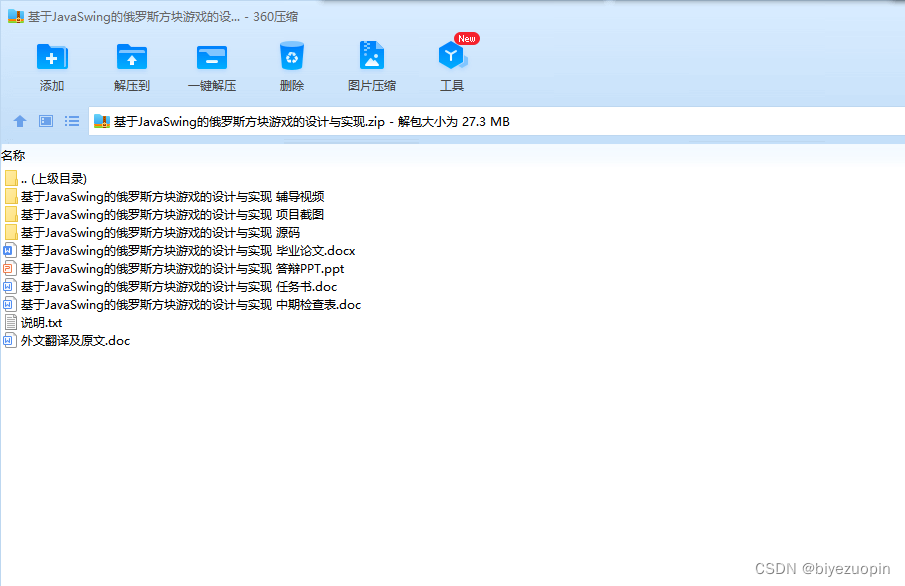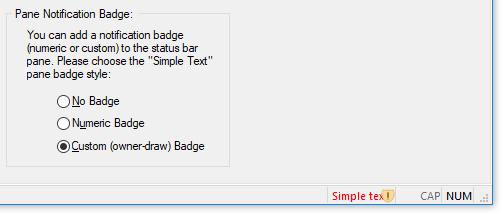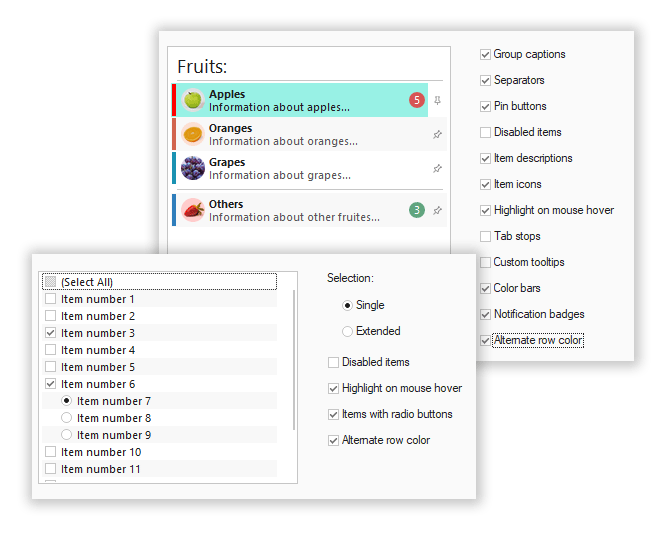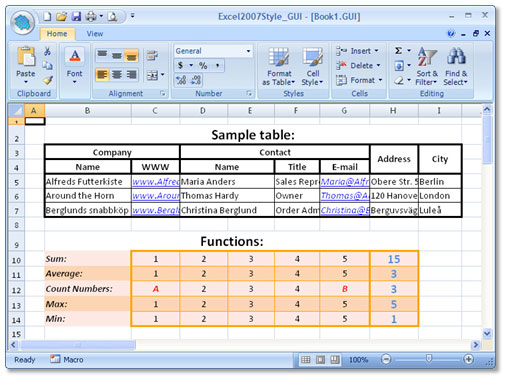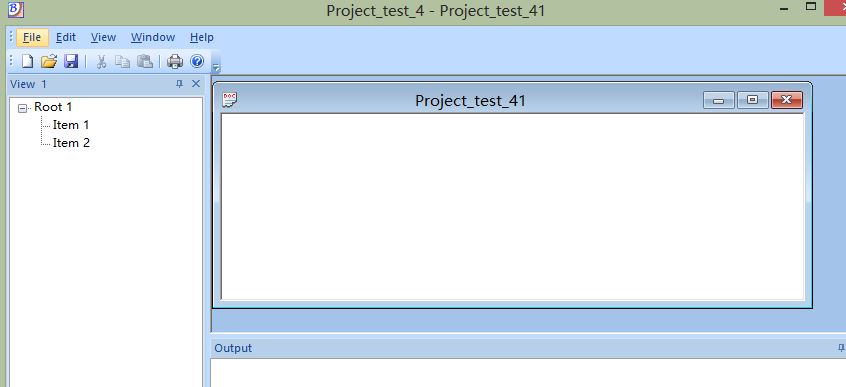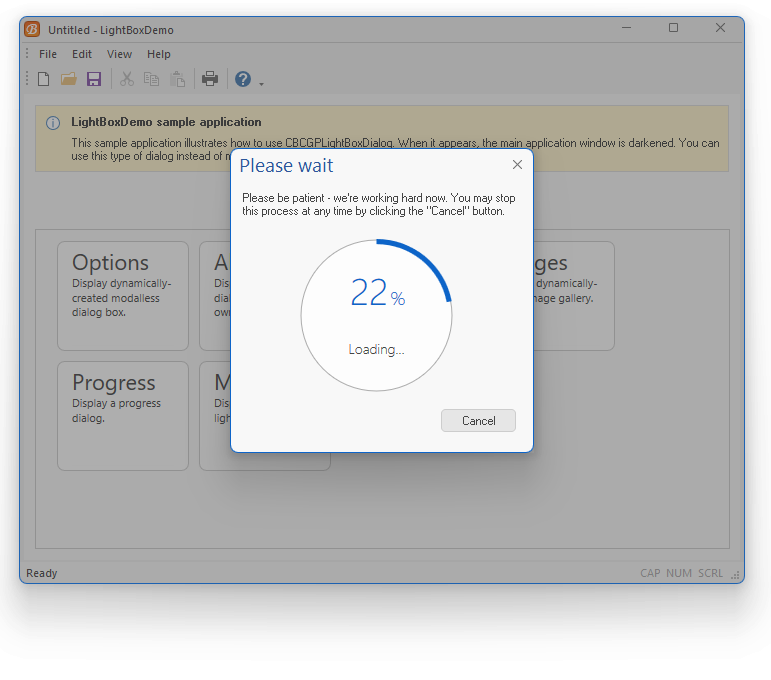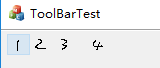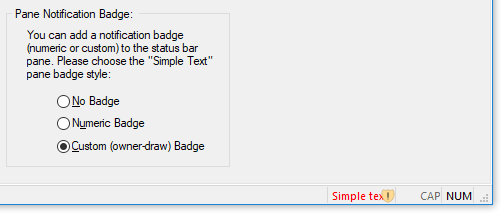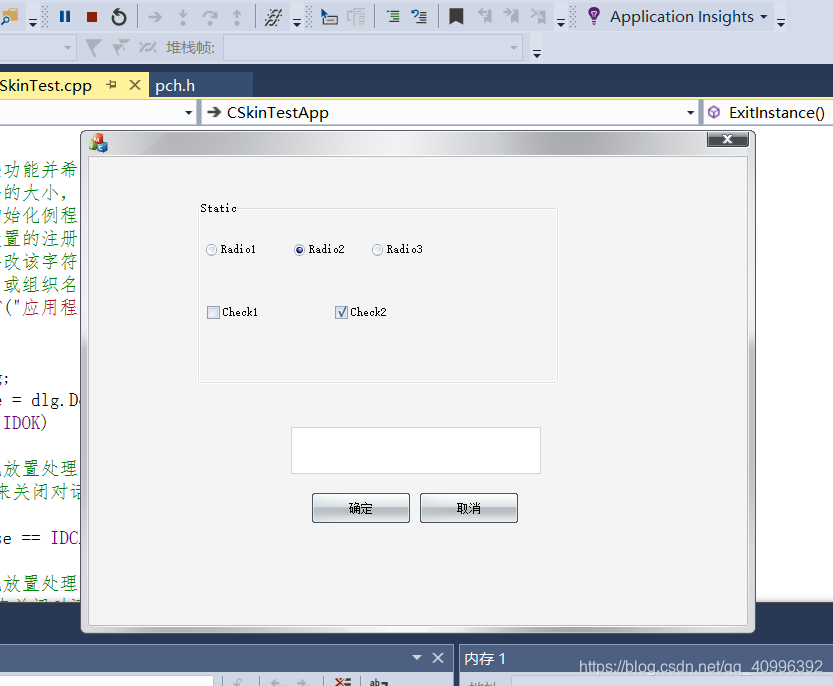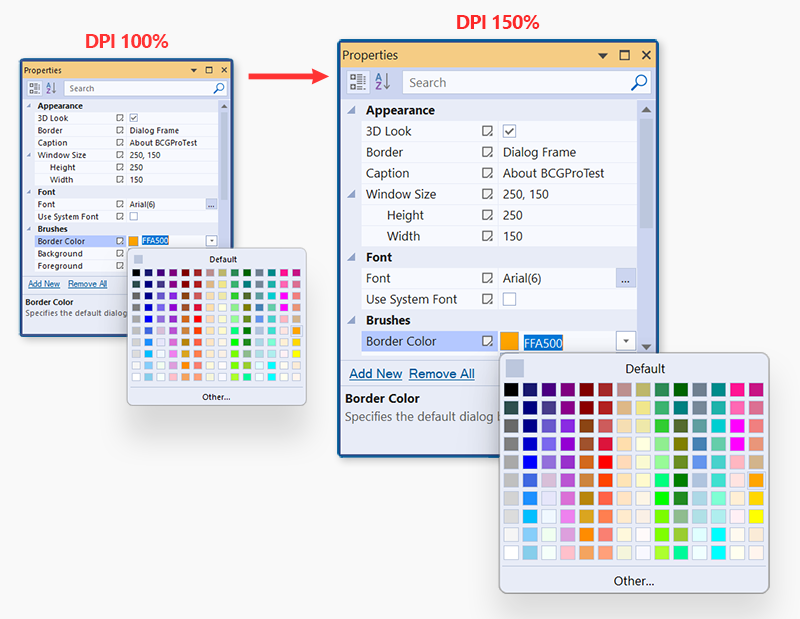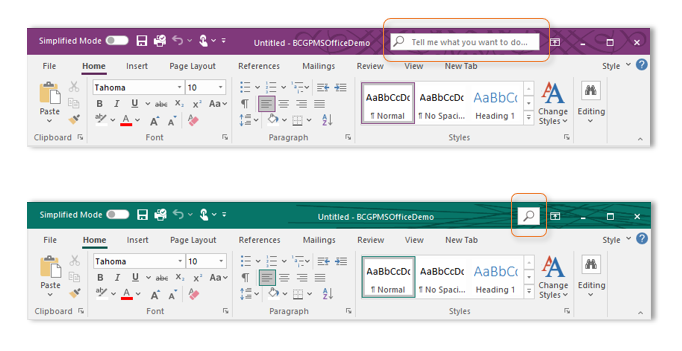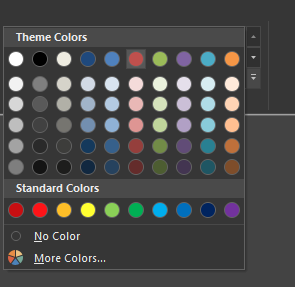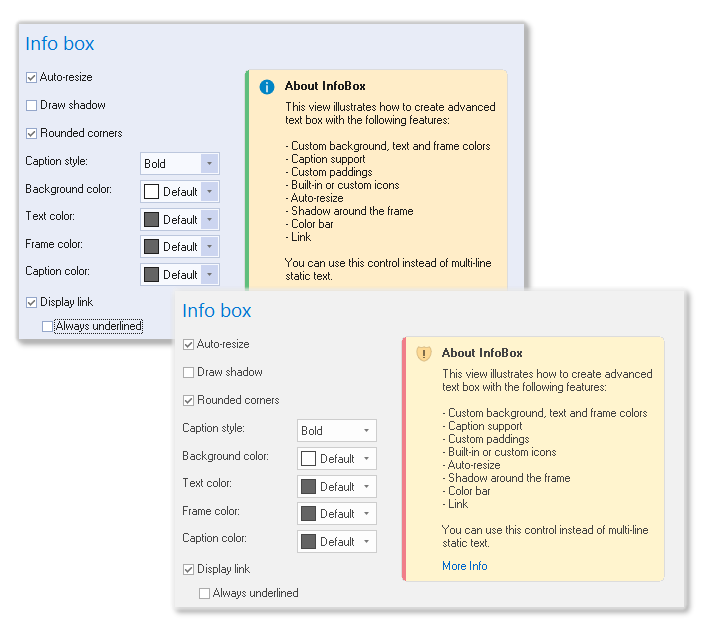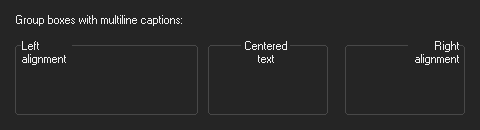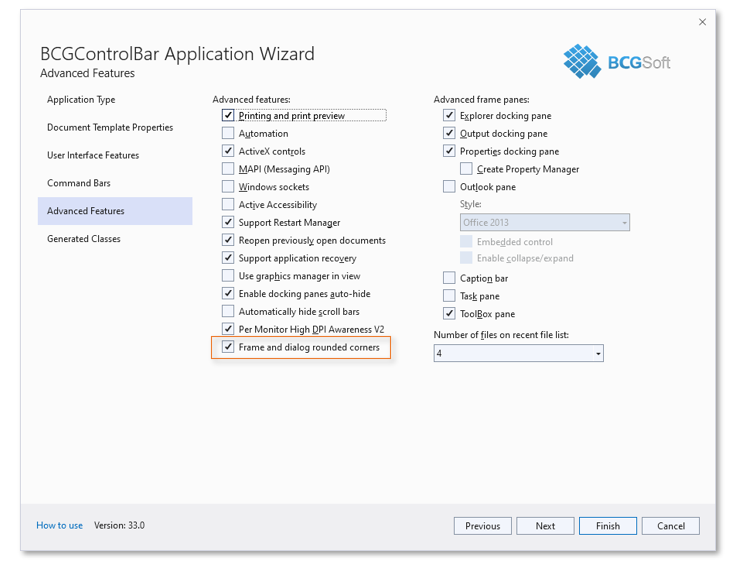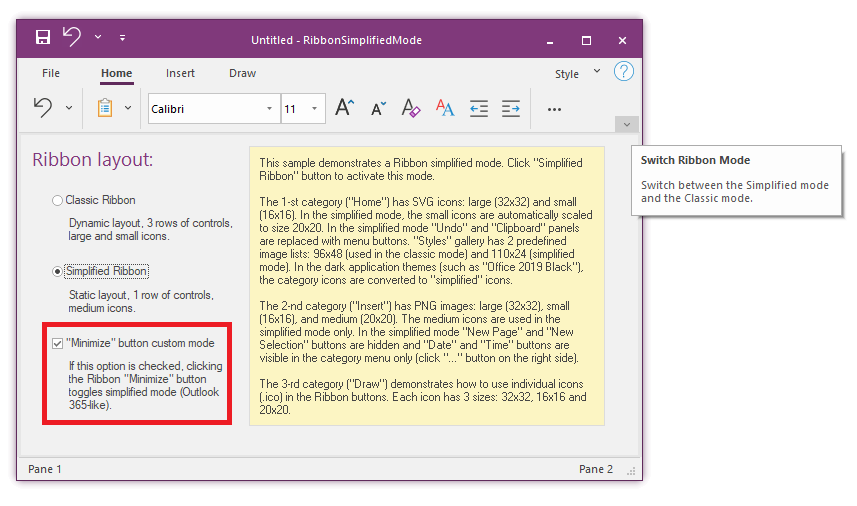一、用Java实现俄罗斯方块游戏:
1、效果图,如下图所示:
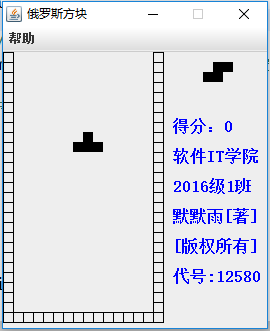
7种形态的第一种形态, 如下所示:分布是 :|、S、Z、J、O、L、T;
0 1 0 0 0 1 1 0 1 1 0 0 0 1 0 0 1 1 0 0 1 0 0 0 1 1 1 0
0 1 0 0 1 1 0 0 0 1 1 0 0 1 0 0 1 1 0 0 1 0 0 0 0 1 0 0
0 1 0 0 0 0 0 0 0 0 0 0 1 1 0 0 0 0 0 0 1 1 0 0 0 0 0 0
0 1 0 0 0 0 0 0 0 0 0 0 0 0 0 0 0 0 0 0 0 0 0 0 0 0 0 0
我在绘制图形的时候,让1的坐标绘制出来,0 不绘制;横数4位数,竖数4位数,16位数为一组形态;
1.1.需要新建窗口;
1.2.绘制游戏内容;
1.3.实现形状旋转功能;
1.4.实现形状的移动;(监听键盘事件)
1.5.实现图形自动降落;
2、首先创建java项目,web Project
3、创建项目成功后,添加一个class文件(文件名自定义命名),代码如下:
package com.gx.games;
import java.awt.Color;
import java.awt.Font;
import java.awt.Graphics;
import java.awt.event.ActionEvent;
import java.awt.event.ActionListener;
import java.awt.event.KeyEvent;
import java.awt.event.KeyListener;
import java.util.Random;import javax.swing.JOptionPane;
import javax.swing.JPanel;
import javax.swing.Timer;/*** 俄罗斯方块游戏主体类* @author LXT**/
public class TetrisPanel extends JPanel implements KeyListener{TetrisPanel () {newBlock();newMap();drawWall();//调用画围墙方法Timer timer = new Timer(1000, new TimeListener());timer.start();//启动定时器}Random random = new Random();private int score = 0;private int delLineNum = 0;//定义方块的初始坐标;private int x;private int y;//shapes[0][1]private int blockType;//方块的类型 = random.nextInt(7)private int turnState;//方块的旋转状态 = random.nextInt(4)private int preBlockType = random.nextInt(7);private int preTurnState = random.nextInt(4);//定义方块的大小private int blockSize = 10; //定义地图大小private int mapSizeX = 17;private int mapSizeY = 28;//定义地图int[][] map = new int[mapSizeX][mapSizeY];int i;int j;//地图中的值 0:没有 1:绘制形状 2:绘制围墙//定义形状private final static int shapes[][][] = new int[][][]{// |型{{0, 0, 0, 0, 1, 1, 1, 1, 0, 0, 0, 0, 0, 0, 0, 0},{0, 1, 0, 0, 0, 1, 0, 0, 0, 1, 0, 0, 0, 1, 0, 0},{0, 0, 0, 0, 1, 1, 1, 1, 0, 0, 0, 0, 0, 0, 0, 0},{0, 1, 0, 0, 0, 1, 0, 0, 0, 1, 0, 0, 0, 1, 0, 0},},// S型{{0, 1, 1, 0, 1, 1, 0, 0, 0, 0, 0, 0, 0, 0, 0, 0},{1, 0, 0, 0, 1, 1, 0, 0, 0, 1, 0, 0, 0, 0, 0, 0},{0, 1, 1, 0, 1, 1, 0, 0, 0, 0, 0, 0, 0, 0, 0, 0},{1, 0, 0, 0, 1, 1, 0, 0, 0, 1, 0, 0, 0, 0, 0, 0},},// Z型{{1, 1, 0, 0, 0, 1, 1, 0, 0, 0, 0, 0, 0, 0, 0, 0},{0, 1, 0, 0, 1, 1, 0, 0, 1, 0, 0, 0, 0, 0, 0, 0},{1, 1, 0, 0, 0, 1, 1, 0, 0, 0, 0, 0, 0, 0, 0, 0},{0, 1, 0, 0, 1, 1, 0, 0, 1, 0, 0, 0, 0, 0, 0, 0},},// J型{{0, 1, 0, 0, 0, 1, 0, 0, 1, 1, 0, 0, 0, 0, 0, 0},{1, 0, 0, 0, 1, 1, 1, 0, 0, 0, 0, 0, 0, 0, 0, 0},{1, 1, 0, 0, 1, 0, 0, 0, 1, 0, 0, 0, 0, 0, 0, 0},{1, 1, 1, 0, 0, 0, 1, 0, 0, 0, 0, 0, 0, 0, 0, 0},},// O型{{1, 1, 0, 0, 1, 1, 0, 0, 0, 0, 0, 0, 0, 0, 0, 0},{1, 1, 0, 0, 1, 1, 0, 0, 0, 0, 0, 0, 0, 0, 0, 0},{1, 1, 0, 0, 1, 1, 0, 0, 0, 0, 0, 0, 0, 0, 0, 0},{1, 1, 0, 0, 1, 1, 0, 0, 0, 0, 0, 0, 0, 0, 0, 0},},// L型{{1, 0, 0, 0, 1, 0, 0, 0, 1, 1, 0, 0, 0, 0, 0, 0},{1, 1, 1, 0, 1, 0, 0, 0, 0, 0, 0, 0, 0, 0, 0, 0},{1, 1, 0, 0, 0, 1, 0, 0, 0, 1, 0, 0, 0, 0, 0, 0},{0, 0, 1, 0, 1, 1, 1, 0, 0, 0, 0, 0, 0, 0, 0, 0},},// T型{{1, 1, 1, 0, 0, 1, 0, 0, 0, 0, 0, 0, 0, 0, 0, 0},{0, 1, 0, 0, 1, 1, 0, 0, 0, 1, 0, 0, 0, 0, 0, 0},{0, 1, 0, 0, 1, 1, 1, 0, 0, 0, 0, 0, 0, 0, 0, 0},{1, 0, 0, 0, 1, 1, 0, 0, 1, 0, 0, 0, 0, 0, 0, 0},}};/*** 产生新的形状*/public void newBlock(){//当前形状用预览形状代替blockType = preBlockType;turnState = preTurnState;//第三个preBlockType = random.nextInt(7);preTurnState = random.nextInt(4);//初始化xy坐标(方块的出现位置)x = 6;y = 0;if (gameOver (x, y) == 0) {newMap();drawWall();JOptionPane.showMessageDialog(null, "GAME OVER!");}}/*** 填充围墙*/public void drawWall(){for(i = 0; i < mapSizeX - 1; i++){map[i][mapSizeY - 2] = 2;//绘制右边的围墙}for(j = 0; j < mapSizeY - 1; j++){map[0][j] = 2;//绘制左边的围墙map[mapSizeX - 2][j] = 2;//绘制底下的围墙} }/*** 初始化地图*/public void newMap () {for (i = 0; i < mapSizeX - 1; i++){for (j = 0; j < mapSizeY - 1; j++){map[i][j] = 0;}}}/*** 改变方向*/public void turn () {int tempTurnState = turnState;//产生新的方向代码turnState = (turnState + 1) % 4;if (check (x,y,blockType, turnState) == 0) {turnState = tempTurnState;}repaint();}//左移public void left () {if (check (x - 1, y, blockType, turnState) == 1) {x = x - 1;}repaint();}//右移public void right () {if (check (x + 1, y, blockType, turnState) == 1) {x = x + 1;}repaint();}//下降public void down () {delLineNum = 0;if (check (x, y + 1, blockType, turnState) == 1) {y = y + 1;delLine();}if (check (x, y + 1, blockType, turnState) == 0) {add(x, y, blockType, turnState);newBlock();delLine();}//制订分数switch (delLineNum) {case 1:score += 10; break;case 2:score += 50; break;case 3:score += 100; break;case 4:score += 200; break;}repaint();}/*** 添加一个形状* @param x* @param y* @param blockType* @param turnState*/public void add (int x, int y, int blockType, int turnState) {int j = 0;for (int outer = 0; outer < 4; outer++) {for (int inner = 0; inner < 4; inner++) {if (map[x + inner + 1][y + outer] == 0) {map[x + inner + 1][y + outer] = shapes[blockType][turnState][j];}j++;}}}//消行public void delLine () {int flag = 0;for(int y = 0; y < mapSizeY - 1; y++) {for(int x = 0; x < mapSizeX - 1; x++) {if(map[x][y] == 1) {flag = flag + 1;//判断是否填充满一行if(flag == mapSizeX - 3) {delLineNum++;for (int d = y; d > 0; d--) {for (int e = 0; e < mapSizeX - 2; e++) {map[e][d] = map[e][d - 1];}}}}}flag = 0;}}/*** 判断是不是游戏结束* @param x* @param y* @return*/public int gameOver (int x , int y) {if (check (x, y, blockType, turnState) == 0) {return 0;}return 1;}/*** 检查操作是否有效* @param x* @param y* @param blockType* @param turnState* @return*/public int check (int x, int y, int blockType, int turnState) {for (int outer = 0; outer < 4; outer++) {for (int inner = 0; inner < 4; inner++) {boolean flag1 = shapes[blockType][turnState][outer * 4 + inner] == 1;boolean flag2 = map[x + inner + 1][y + outer] == 1;boolean flag3 = map[x + inner + 1][y + outer] == 2;if ((flag1 && flag2) || (flag1 && flag3)) {return 0;//碰到一起 无效}}}return 1;//有效}/*** 真正绘制*/@Overridepublic void paintComponent (Graphics g){super.paintComponent(g);//调用paintComponent方法,绘制一些父类的东西g.setColor(Color.BLACK);//画形状for (j = 0; j < 16; j++){if (shapes[blockType][turnState][j] == 1){int x1 = (j % 4 + x + 1) * blockSize;int y1 = (j / 4 + y) * blockSize;g.fillRect(x1, y1, blockSize, blockSize);}}//固定方块for (j = 0; j < mapSizeY - 1; j++){for (i = 0; i < mapSizeX - 1; i++){//已固定的方块if (map[i][j] == 1){g.setColor(Color.BLACK);//设置一个颜色(黑色)g.fillRect(i * blockSize, j * blockSize, blockSize, blockSize);//填充}if(map[i][j] == 2){g.drawRect(i * blockSize, j * blockSize, blockSize, blockSize);//画线}} }//画预览图for (j = 0; j < 16; j++){if (shapes[preBlockType][preTurnState][j] == 1){int x1 = (j % 4 + 20) * blockSize;int y1 = (j / 4 + 1) * blockSize;g.fillRect(x1, y1, blockSize, blockSize);}}g.setColor(Color.BLUE);g.setFont(new Font ("宋体", Font.BOLD, 16));g.drawString("得分:" + score, 170, 80);g.drawString("软件IT学院", 170, 110);g.drawString("2016级1班", 170, 140);g.drawString("默默雨[著]", 170, 170);g.drawString("[版权所有]", 170, 200);g.drawString("代号:12580", 170, 230);}@Overridepublic void keyTyped(KeyEvent e) {// TODO Auto-generated method stub}@Overridepublic void keyPressed(KeyEvent e) {int KeyCode = e.getKeyCode();switch (KeyCode) {case KeyEvent.VK_DOWN://执行下降down();break;case KeyEvent.VK_UP://执行变形turn();break;case KeyEvent.VK_RIGHT://右移right();break;case KeyEvent.VK_LEFT://左移left();break;}}@Overridepublic void keyReleased(KeyEvent e) {// TODO Auto-generated method stub}/*** 定时器 自动下降* @author LXT**/class TimeListener implements ActionListener {@Overridepublic void actionPerformed(ActionEvent e) {//repaint(); down();}}}4、然后在创建一个class文件(文件名自定义命名),代码如下:
package com.gx.games;
import java.awt.event.ActionEvent;
import java.awt.event.ActionListener;
import javax.swing.JFrame;
import javax.swing.JMenu;
import javax.swing.JMenuBar;
import javax.swing.JMenuItem;
import javax.swing.JOptionPane;public class LiuTetnis extends JFrame {public LiuTetnis () {TetrisPanel panel = new TetrisPanel ();addKeyListener(panel);add(panel);}public static void main(String[] args) {LiuTetnis frame = new LiuTetnis ();frame.setLocationRelativeTo(null); // 居中 frame.setDefaultCloseOperation(JFrame.EXIT_ON_CLOSE);//点击关闭按钮,退出程序frame.setSize(270, 330);//设置窗体大小(高度和宽度)frame.setTitle("俄罗斯方块");//设置窗体标题//菜单栏JMenuBar menuBar = new JMenuBar();JMenu help = new JMenu("帮助");JMenuItem about = help.add("关于");menuBar.add(help);about.addActionListener(new ActionListener() {@Overridepublic void actionPerformed(ActionEvent e) {JOptionPane.showMessageDialog(null, "【俄罗斯方块练习版】作者:软件学院-liu"); }});frame.setJMenuBar(menuBar);//菜单栏frame.setVisible(true);//让窗体显示出来frame.setResizable(false);//不能调整窗口大小}}5、然后在main方法里面的任意地方点击鼠标右键选择“Run AS”,选择“Java Application”,进行启动即可。