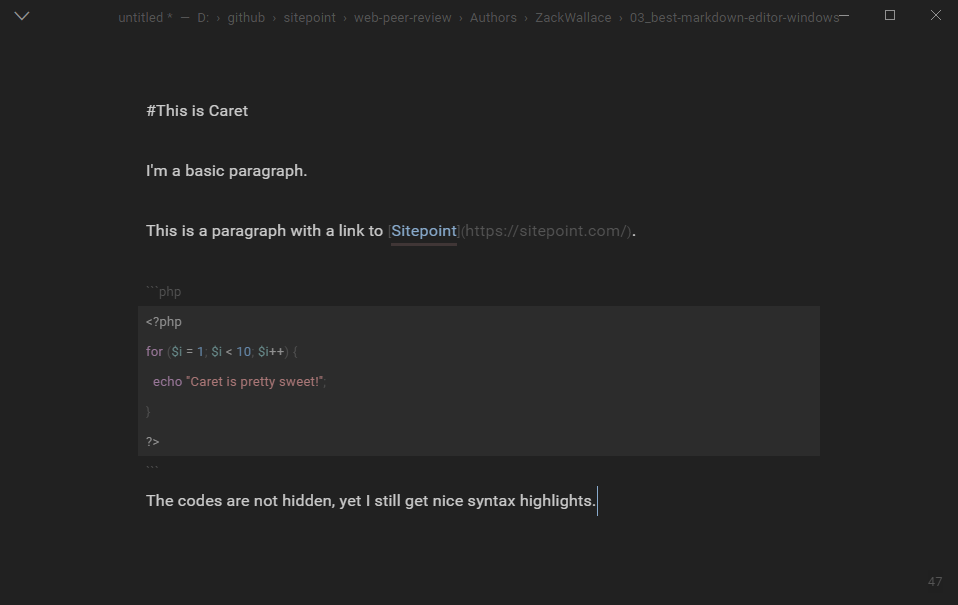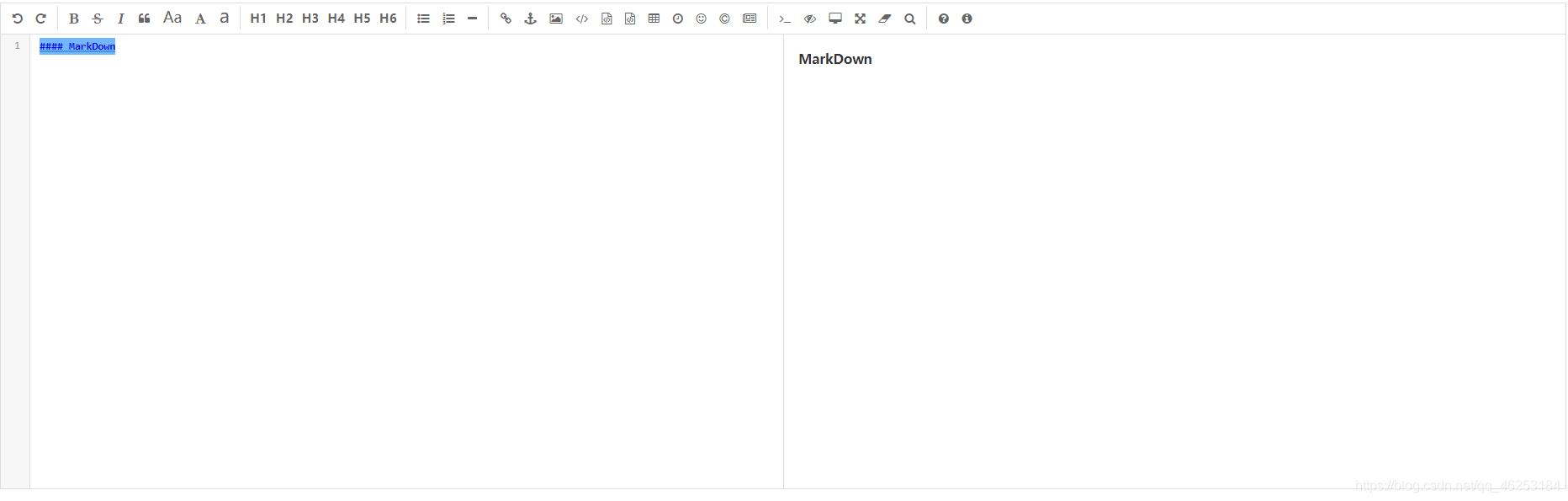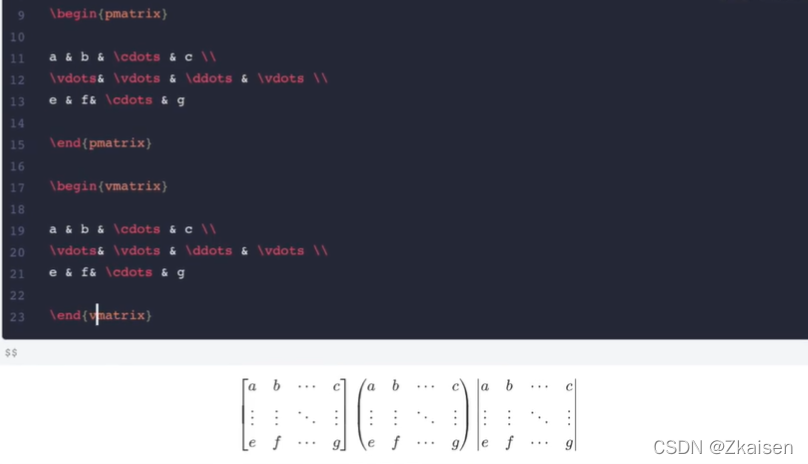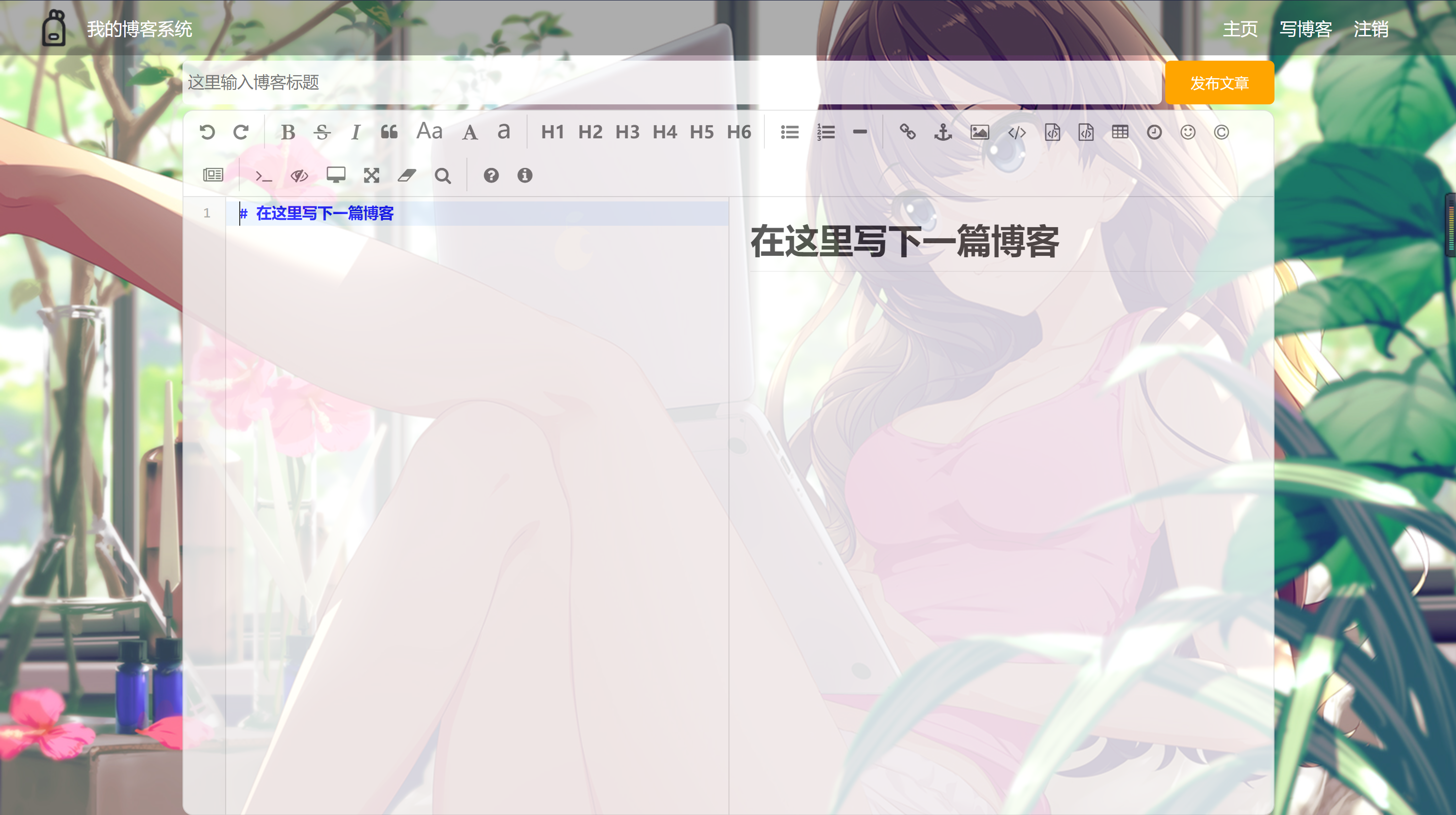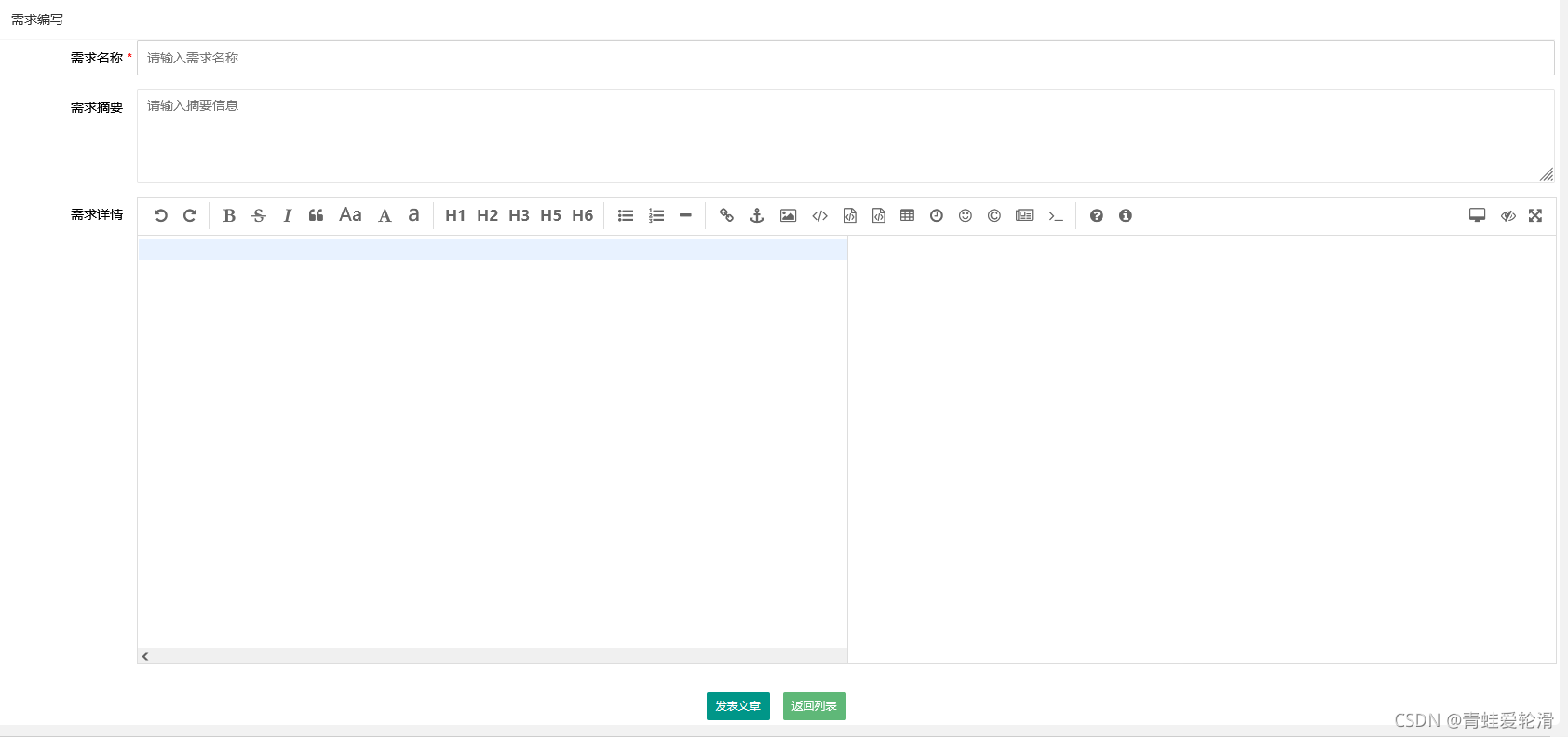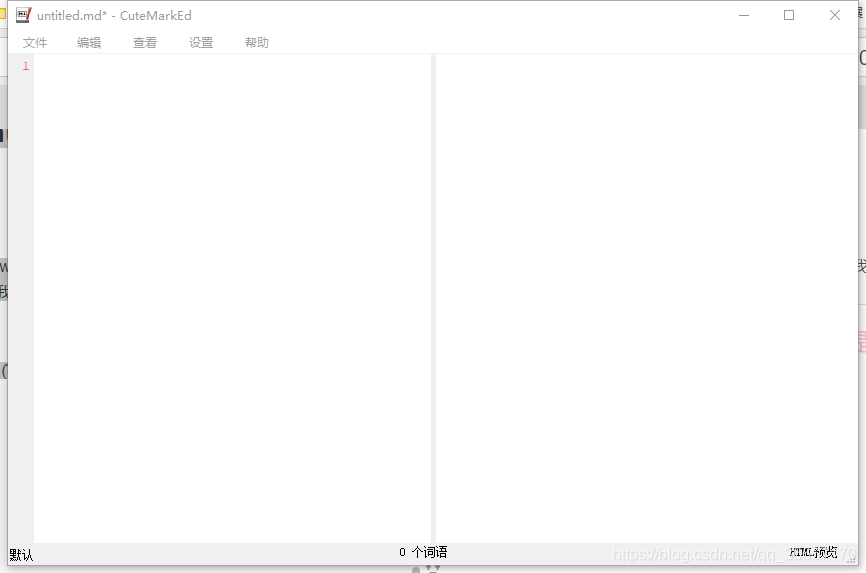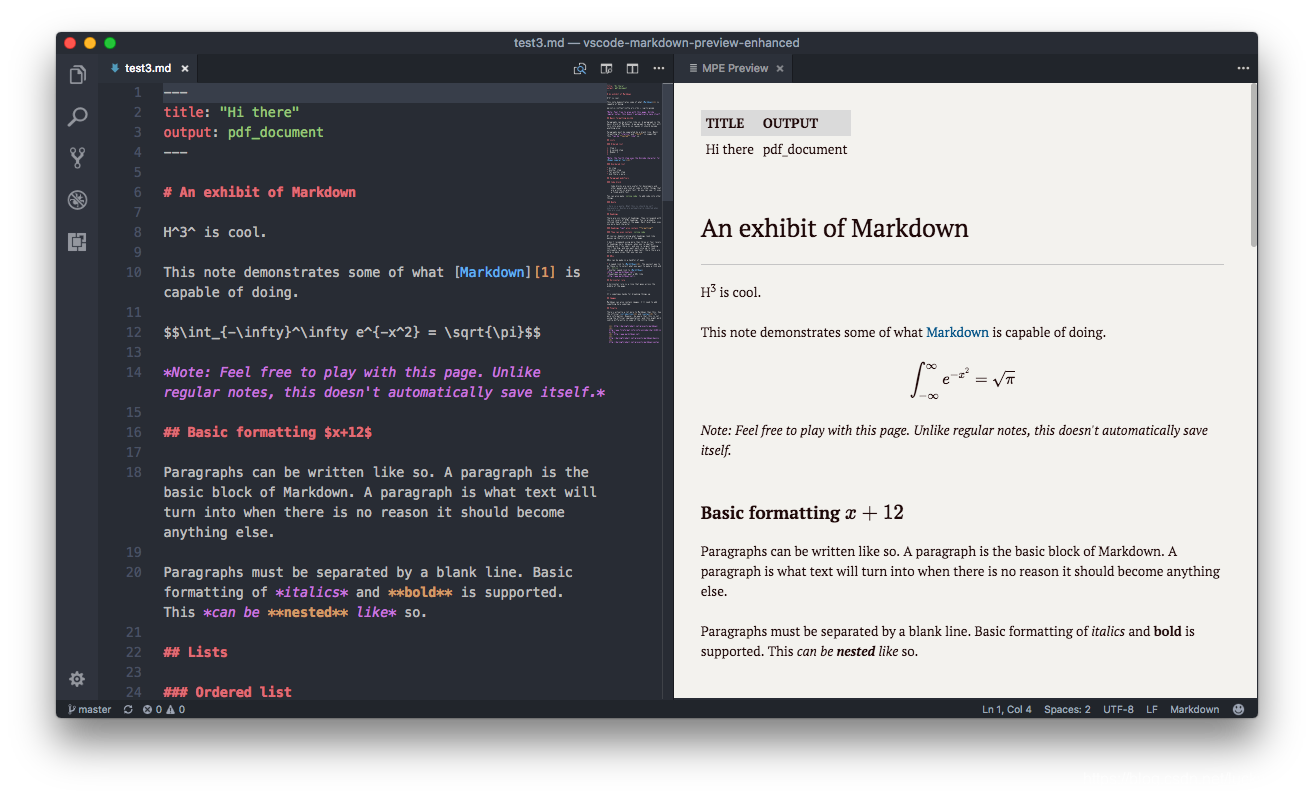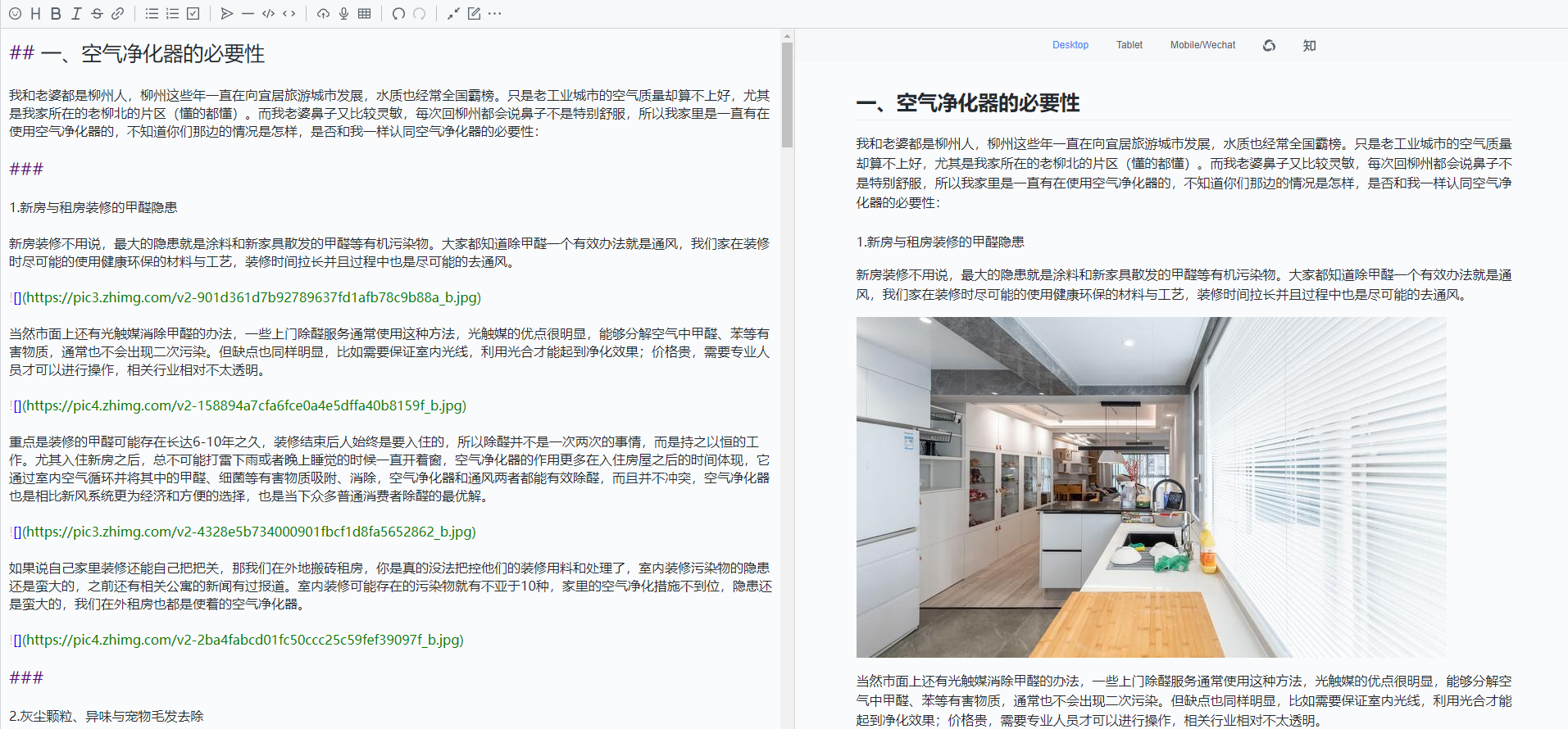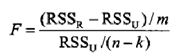前言
因为之前写过一个自己的博客,其中编辑文章使用的是富文本编辑器,后来用到Markdown编辑,感觉要比富文本更好用,这里简单记录一下如何在React中添加Markdown编辑器。
一 安装
这里我们选择安装以下几个插件
npm install marked // 解析Markdown为HTML
npm install for-editor // Markdown编辑器
npm install highlight.js // 代码高亮二 使用
marked.setOptions({renderer: new marked.Renderer(),highlight: function(code, lang) {const language = hljs.getLanguage(lang) ? lang : 'plaintext';return hljs.highlight(code, { language }).value;},langPrefix: 'hljs language-', // highlight.js css expects a top-level 'hljs' class.pedantic: false,gfm: true,breaks: false,sanitize: false,smartLists: true,smartypants: false,xhtml: false
});const [mdContent, setMdContent] = useState('')
function handleEditorChange(value) {setMdContent(value)
}
<Editor value={mdContent} onChange={handleEditorChange} />三 保存
代码保存时,转义为HTML
marked.parse(mdContent)最后
详细内容请查看我博客详情
博客使用Markdown![]() https://www.cikayo.com/article/124
https://www.cikayo.com/article/124